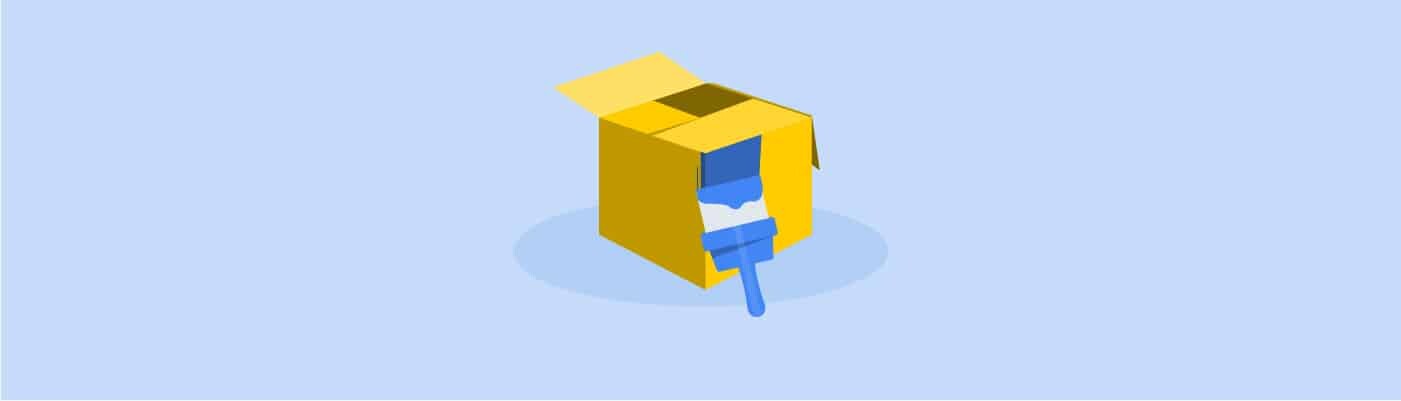With small modifications in the structure of your site, you will improve your positions in the Google results page and attract up to ten times more traffic.
-The SEO On-page consists of the optimizations that you carry out WITHIN your website so that it occupies better positions in the Google results page.
-Off-page SEO is what you do OUTSIDE your website so that it gains relevance. It basically has to do with public relations and backlink building .
Once you have done the SEO Analysis of your site, the next thing you should do is the SEO On Page.
This phase, essential in any Internet positioning project, consists of adjusting the packaging of your website.
With the methodology that we will explain in this article, you will be able to exponentially increase the number of visits you receive monthly.
SEO On Page consists of optimizing 7 factors that will be explained throughout the text. They are:
1.- SEO titles and descriptions of your main pages.
2.- Information architecture of the site (menus, URLs, internal links).
3.- Load speed.
4.- Most important SEO errors (links that do not open).
5.- Plugins (SEO and user experience).
6.- Mobile usability (responsive).
7.- Page indexing (sitemap).
If you prefer, we leave you this same article in video format:
You can take our certified course to learn how to do On Page SEO for any website here . Includes over an hour of audiovisual content and assignments.
If it is not an option at the moment, do not worry: keep reading, because in this text we will explain everything you need to know.
What is SEO On Page? Definition
Imagine that each page of your website is a gift.
SEO On Page is all about changing the packaging of those gifts, without paying much attention to what they contain inside.
In this article we are going to explain this concept and specify the most relevant points of this stage.
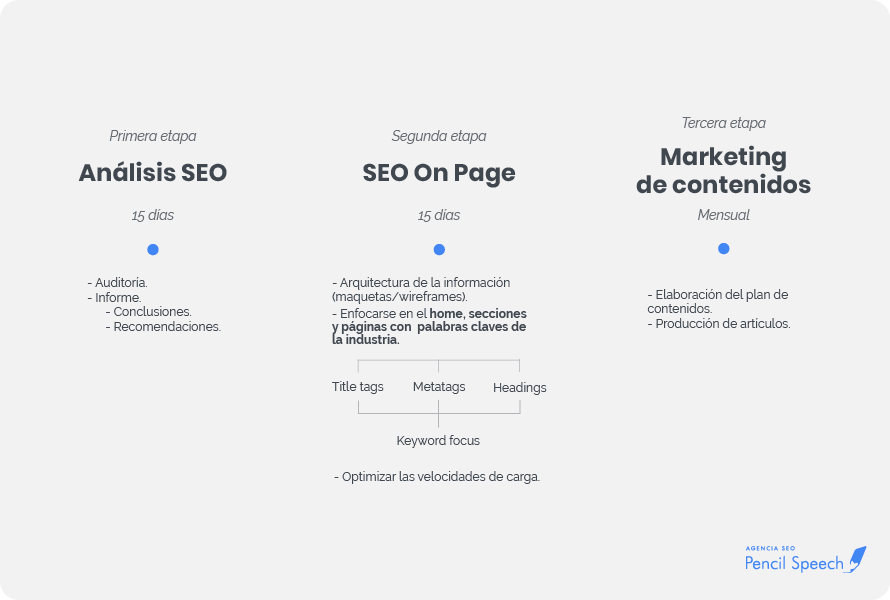
Objectives of SEO On Page: What is it for and why is it so important?
With SEO On page you can achieve the following:
-Improve the visibility of your website in search engines, to occupy the first page of results.
-Facilitate the indexing of all the sections that make up your site, so that Google can archive your content without problems.
-Improve the user experience, so that people enjoy being on your portal and stay there longer.
SEO Optimization On Page: How to do it on a website?
To optimize the SEO On Page of your website, as we discussed in the introduction, you must evaluate and correct 7 key factors:
- Titles and descriptions.
- SEO architecture.
- Load speed.
- Mistakes.
- Plugins.
- Responsive.
- Indexing.
SEO On Page examples
To carry out an SEO On Page it is recommended to assemble two documents that contain the following:
a) Website packaging (H1, title tags and meta tags) and special features (plugins).
b) Information architecture (how the site will be organized).
Here below you can see both:
SEO Factors On Page or On Site
SEO titles and descriptions: How to package your content?
With the information collected in the keyword research of the first phase of the project ( SEO analysis ), you will have the necessary inputs to know how you should title your pages both inside and outside .
Later in the article we will explain what this means.
The truth is that, on the Internet, search engines are designed to offer results according to the keywords that the user enters in the little box.
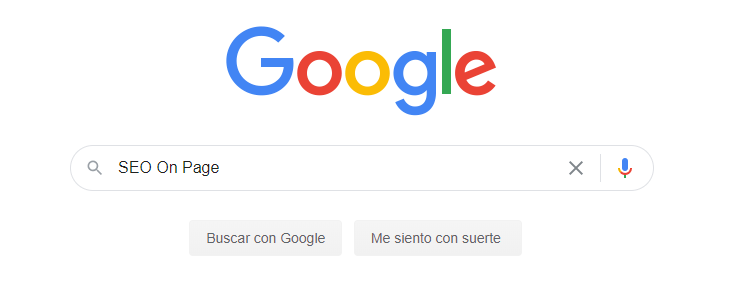
Although there are many variables that Google implements to rank web pages, the proper use of keywords is still FUNDAMENTAL.
Therefore, once you know what terms people use to search for everything related to your industry, your products/services and your company, you should modify the structure of your website so that it includes those phrases in the most relevant places.
What are those spaces?
Let’s see the next point of the article.
Change SEO titles: Where should you place the keywords?
After you have the keywords you are going to use, the next thing you need to do is arrange the title tags , meta tags , H1 and URLs of the main pages of your website.
By putting these new words there, you will improve your performance on Google.
What are title tags , meta tags, H1s and URLs?
Here is a simple definition of each of these terms:
Title tag : it is the title that your pages have in Google.
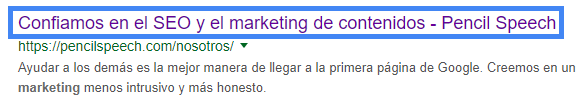
Meta tag : it is the description that your pages have in Google.
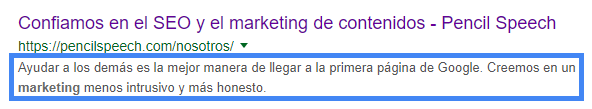
H1 : is the title that your pages have within your website.

URLs : are the links with which people can access the pages of your website. As we mentioned in our SEO Factors article:
Your URLs speak volumes about you because they indicate how tidy your house is.
They can help you:
-Optimize the user experience (the person will be able to know what the page they will click on is about).
-Make Google’s job easier (the search engine will know what that section of your site is about).
-Improve your location on the results page (although of little weight, it is a positioning factor).
-Increase the value of the links of your pages that appear on other websites (Google is very interested in what the URL says, in order to determine how much quality that link is).
Having short URLs is correlated with better search engine rankings .
Case study
To test and show just how powerful these simple tweaks can be, let’s take a look at what happened to a Pencil Speech client .
This company belongs to the real estate industry and, despite its robustness in the market, it did not appear in the first pages of Google when users searched for the most common terms related to real estate.
With an SEO analysis , we determined which were the most relevant keywords in the real estate world and placed them in the title tags , meta tags and H1s of the main pages of our client.
What do we achieve with this?
-Take that company to the first page of Google (with more than three key phrases from the real estate industry).
-Increase your daily organic website impressions from 5,362 to 10,221 in less than six months.
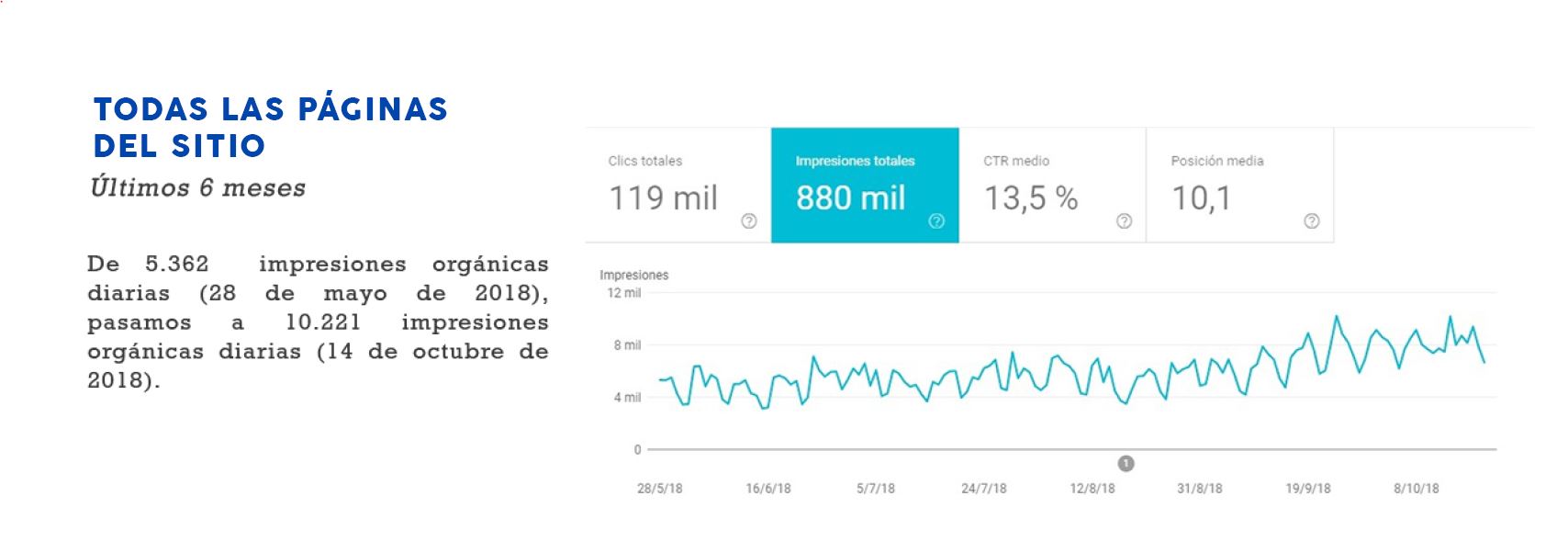
Organic impressions from all pages on the site
Organic Impressions – The number of times a page of your website is viewed on the Google results page.
-Increase the daily organic impressions of the home (home page) of your website from 2,179 to 4,729 in less than four months.
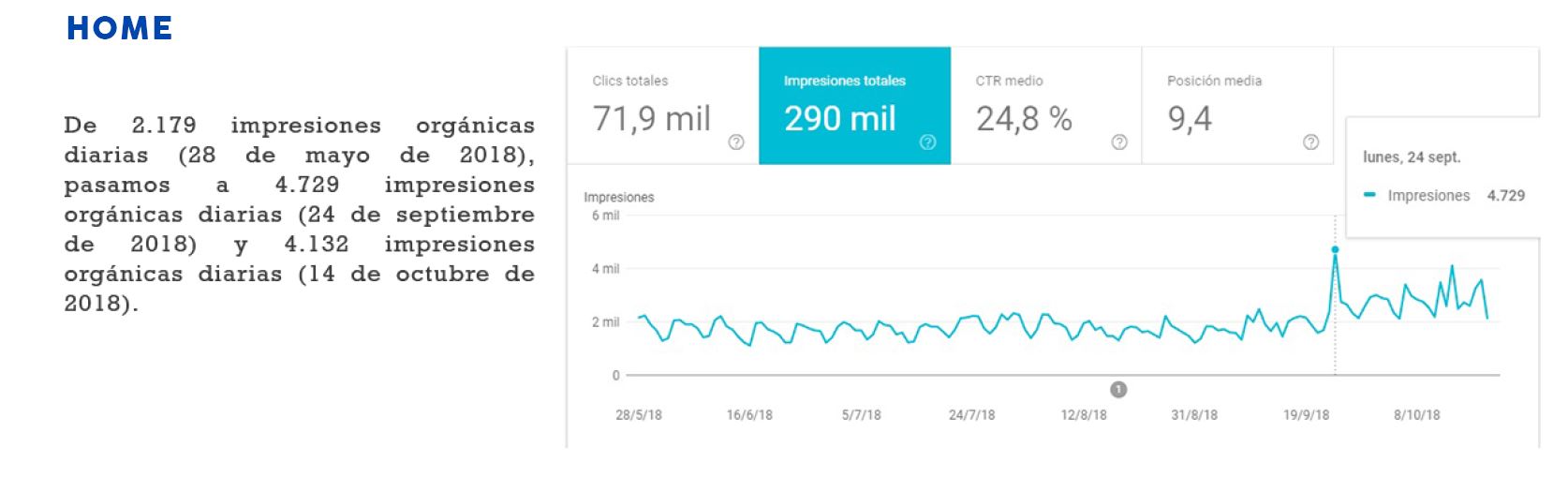
-Increase daily organic impressions of a high purchase intent page from 0 (i.e. no one found it on Google) to 327 in less than three months.
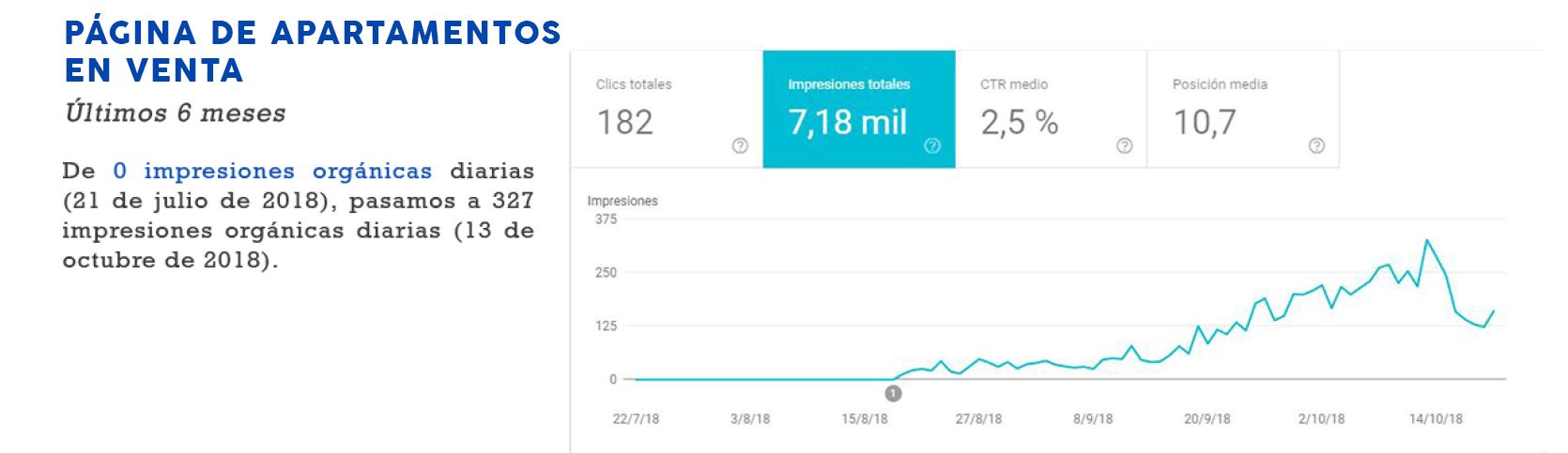
What does it mean for a page to have high purchase intent?
That people who join it are much closer to spending money to purchase a product or service.
Think of your website as a store.
If we take the page above as a reference, just by modifying the title tags, meta tags and H1s you could go from no one visiting you to 327 people not only entering your store every day, but also asking for prices.
As you can see, this part of SEO On Page is vital to improve the presence of your website in Google.
To facilitate this process, if you have WordPress, it is best to install the Yoast SEO plugin.
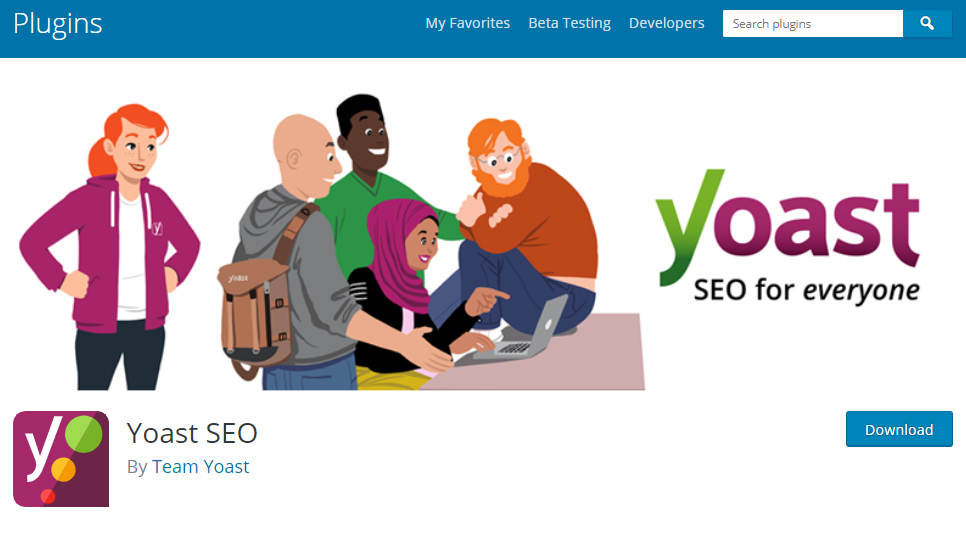
With this tool you will easily edit the title tags , meta tags and H1s of your pages and, in addition, you will know when you are using more words than recommended.
We will return to this point later.
Create SEO architecture: How to organize your website?
Mainly, your site must be very intuitive. You should not make users think.
They must guess how to do each thing within your website and predict, in a simple way, where the information they are looking for is.
Explaining how to design an SEO website is not the objective of this article, however, below we will leave you a list of recommendations so that you can see, more or less, what changes are made in the On Page SEO phase:
1.- User intention + Company intention
To organize your website, you must take into account questions such as:
What will people look for?
What is important to users?
What are the main interests of the company?
The more relevant a page is, the higher it should go in the Home .
The most important places on your site, as a general rule, will have to be in the main menu.
Cyrus Shepard gives the About Us page as an example : Is it really key to your website? Does it produce constant leads or sales?
Those are the questions you will have to ask yourself.
2.- Simple navigation
In his book Don’t Make Me Think, Steve Krug says that your task when creating a website is to prevent question marks from appearing in the user’s head.
You need to cut out cumbersome processes, keep navigation clear and simple, get rid of the non-essentials, and take advantage of the conventions that exist on the web.
What does the latter mean?
That if everyone puts their company logo up and to the left, it is best that you do the same.

It is not a matter of originality, but of practicality and user experience.
Make things as obvious as possible and avoid creating pages that go into a sub-sub-sub-sub category.
Less is more, especially in the web ecosystem.
3.- Category pages SEO: Organize your content by topic (h ub pages , silo pages and topic clusters)
Don’t stress over the number of names.
In the end, all those terms refer to the same thing: pears should go with pears and apples with apples.
Your content should be separated by topics.
Your website should be a well-ordered library: Fiction books on one side, Politics on the other, Personal Growth beyond, and so on.
Think of the user: How can you make life easier for them to find what they are looking for?
A) Yes?

Or this way?

In this example the organization factor is the color, but you can take the one you want for your website. The important thing is consistency.
Keep your ideal client always in mind.
Loading speed: a critical factor
It has happened to you:
You click on a link and you start to see that the loading bar is very, very slow.
In a few seconds you get desperate and leave the page.
The loading speed is a fundamental factor because, precisely, it is the main reason why people would leave your page.
Or rather, it is the number one reason why they would never get in.
According to Kissmetrics , 1 second delay in load time results in a 7% loss in conversions.
On the other hand, on mobile, if you reduce the load time by 1 second, your conversion rate could increase by 27% .
With Page Speed or Test My Site you can see how your website is doing in this regard and there you will find the necessary tips to make your pages load faster.
So you don’t get tangled up, ask a webmaster for help.
Common SEO errors On Page: broken links and redirects
After analyzing your website, you will be able to know if your links:
1.- They do not open
2.- They go to a place where they shouldn’t
This is easy to determine and fix, unless you have a huge website with a lot of URLs that are long overdue for redirects.
What does redirect mean?
For example, let’s say you did an article on ‘The Best Books of 2019’ and the following year you updated that article with material from 2020.
Most likely, you now want your link to be best-books-2020 and not best-books-2019 .
Well, changing the link is the least of it: it’s done in 15 seconds.
The thing to watch out for is redirection: if you don’t tell the internet that the best-books-2019 link should go to best-books-2020, you’ll lose a lot of hits.
Why?
Because it is likely that you have already shared the old link by mail, WhatsApp and social networks. So if someone clicks on that address, they won’t get anywhere or your website will tell them that page doesn’t exist.
You can easily do redirects with a plugin , and that’s what the next point is about.
Plugins (SEO and user experience)
In WordPress you can easily download and add tools to your website with the intention of turning it into a more robust digital asset.
Think of your site as a car.
Adding this type of utensil would be like tuning your pages: changing the tires, modifying the sound equipment, painting them a different color, etc.
In the digital world, these applications are called plugins and they will help you to position your website higher in search engines.
How and how do they benefit you?
1.- They allow Google to better read and analyze your pages.
2.- They improve the experience of your users (UX).
3.- They facilitate the implementation of technical aspects of SEO, so you don’t have to program (use code).
Here is a list of plugins that we consider vital:
a) Yoast SEO
With it you can adjust your title tags , meta tags and links according to best practices.
The tool lets you know when a title or description has more characters than recommended and will also review the text of your articles to see if they meet readability standards.
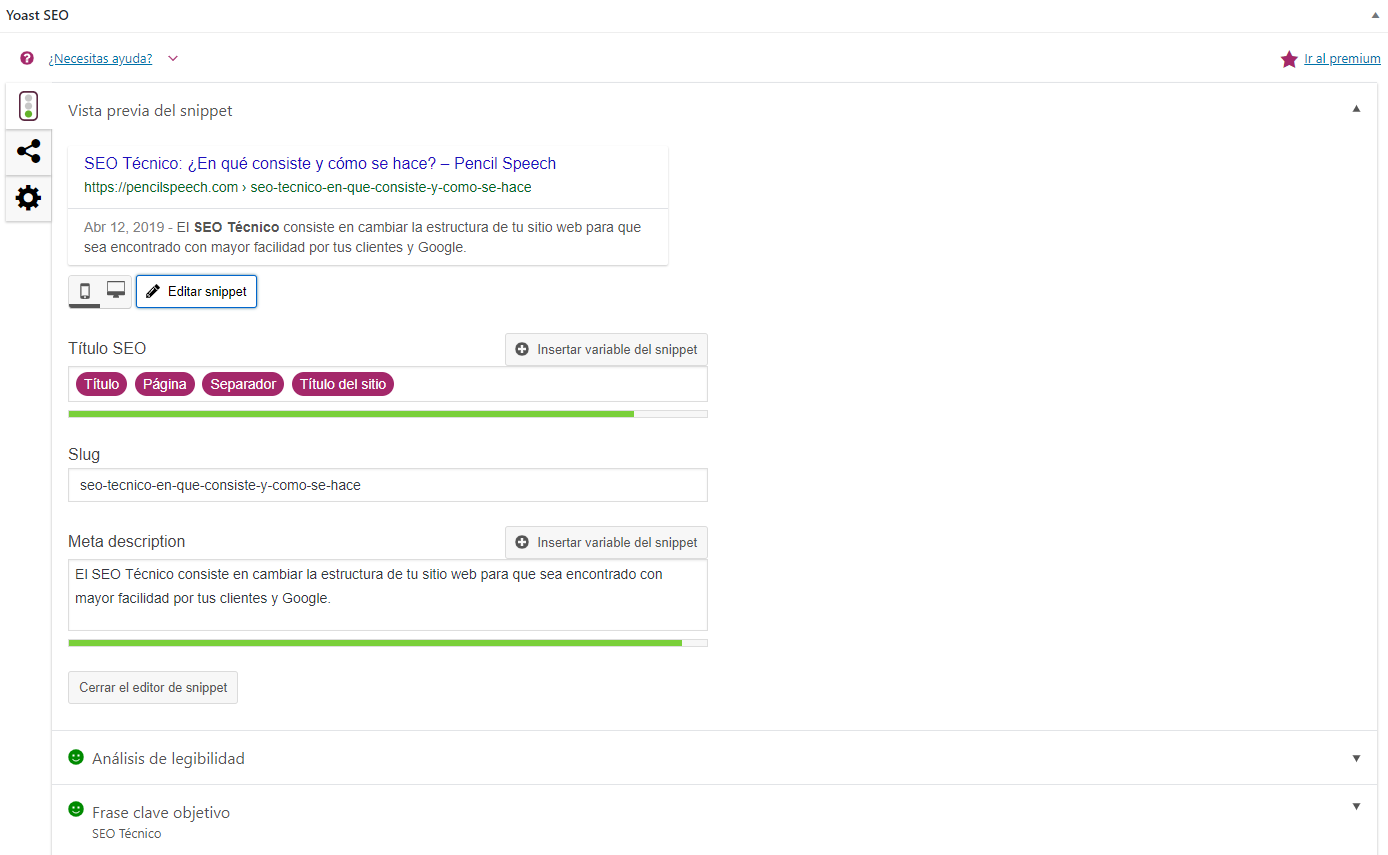
In addition to that, you will be able to establish a keyword per article and you will choose when content is essential. That is, when you want a text to do very well in Google because it is essential for your business.
It is a very intuitive plugin and you only have to fill in the fields that the tool gives you to improve from an SEO point of view.
b) Table of Content Plus
This plugin will automatically create tables of contents so that your website users can easily navigate through your articles.
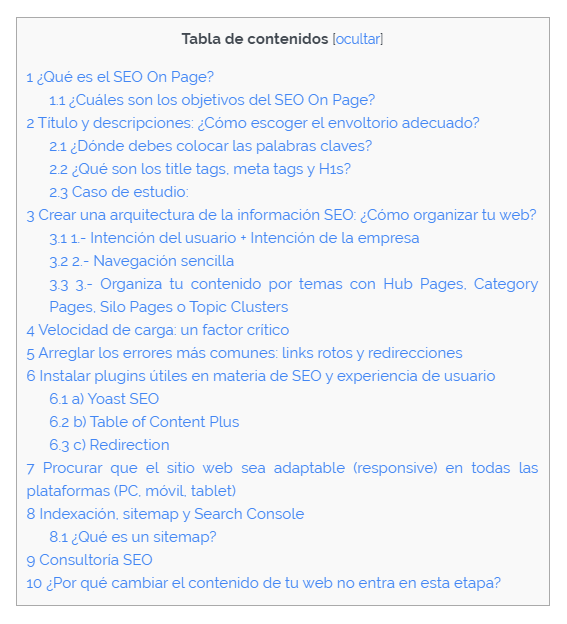
Let’s remember that, as the number one in user experience, Steve Krug, says, people on the Internet don’t read, they scan.
If you facilitate this scanning, you will do better in the search engine and your content will be more useful for people who enter your website.
In addition, this plugin will make your content produce more impressions on Google.
Why?
Because it will divide your articles into several sections and that will make it easier for Google to find answers within them.
Just check the table of contents of this article and you will see that, beyond the central topic being SEO On Page, we are answering many questions of various kinds in each subtitle.
Therefore, we are ranking for several types of keyword phrases : ‘ What is SEO On Page?’ ‘Where should you put the keywords?’ ‘What is information architecture?’.
c) Redirection
We talked about this plugin in the previous subtitle.
Like Yoast SEO, it is very easy to use and will allow you to solve a problem.
In fact, once you have it installed, it will do the redirects automatically. This way, you won’t worry when you change the links in your articles.
Mobile usability (responsive)
It is useless to have a beautiful website on PC if it looks bad or is difficult to use on a mobile or tablet.
The same happens in reverse.
Therefore, you must be aware that your website loads perfectly and is practical on ANY device.
Take your child’s tablet, try on your mom’s cell phone and check on PCs and laptops of different sizes.
Most CMS − content management systems that websites are created with − will take care of this automatically, but keep checking.
Any problem, ask your webmaster for help.
Indexing, sitemap and Search Console
Indexing a website means making it visible to search engines.
That is, upload it to the cloud to compete against millions of sites.
Google usually does this automatically, but to speed up the process, you can make it easy for Google.
How?
Creating a sitemap .
What is a sitemap ?
It is a plan of your site that indicates how all the pages that compose it are organized and how they are related to each other.
That’s what a sitemap is: a roadmap that will help search engines find you faster.
Therefore, your company will be visible to your potential customers in less time.
Once you have the sitemap ready ( here you can create it for free), you must upload it to Search Console , which is Google’s engine room.
In this link you can learn how to do it.
If you prefer, the RankMath plugin can create the sitemap for you.
SEO On Site Service (Consulting)
Do you want advice to implement these changes on your website? You can communicate with our SEO Consultants by clicking here: contact .
Content: Why not enter this stage?
Although making changes to your texts is vital to improve your position in Google, at Pencil Speech we usually include this procedure within the Content Marketing for SEO service .
For us, content marketing is based on creating the best pieces of information for your audience.
Those who solve problems and answer questions.
So, we prefer to reach that stage to evaluate the quality of the content that our client already has and from there edit and prepare a schedule of new texts.
However, you can speed up this process by changing the packaging of your items.
The procedure is the same that you applied to optimize the main sections of your website, only this time you must be careful that the keywords not only appear in the title tags, meta tags, H1s and URLs but also throughout the text.
Any questions you have about it, feel free to ask in the comments section. We will respond as soon as possible.
May the power of SEO be with you!