
Google SEO Checklist 2023 : Best practices!
“I want to position my website in Google, but I don’t know where to start”.
Google recognizes those who have time doing their thing, do it well and are approved by others.
That translates into traffic stats, backlinks, and domain authority.
Organic traffic is the visits obtained from Google, after people make a query on the subject in which we move like a fish in water.
Backlinks are links to our website that are on other sites. They function as votes that guarantee our knowledge and experience.
Finally, the domain authority is a number that measures, from 1 to 100, our reliability and relevance.
Increasing these figures is a job that, like building a house, does not happen overnight.
However, the sooner you start, the better.
By following this SEO checklist to the letter, we can ensure that your website will take off and perform competitively on Google.
Remember that it’s like building a home, so you can’t build the walls and then draw the plans.
The more planned the strategy behind each change on your website, the better the results.
Without further clarification, let’s start!
Do you want to jump to the conclusion? Click here.

The first step to position a website in Google is to have the right tools.
When building a house, we know that you will need hammers, drills, saws…
Likewise, here we must equip ourselves and have the best SEO tools in our pocket.
Configure Search Console

Google Search Console is the SEO specialist’s favorite tool. With it, you make sure that Google knows your web pages and takes them into account when generating their results pages or SERP (search engine results pages).
On the other hand, it shows detailed information about the queries that generate traffic on your website, the performance of individual pages within the domain (impressions and clicks), detects errors, measures the conversion rate or CTR (click-through rate) and more. .
You can configure all this data according to the period you want and various filters that allow you to plan a precise and clear optimization strategy.
Have your domain hosted by a good hosting company

Your hosting provider is responsible for storing all the files, media and databases of your website on a server, which must be kept running 24/7 and protected from malicious attacks.
That is why this service should not be chosen lightly, letting yourself be carried away by companies of dubious origin that offer rates that are too low.
On the other hand, a good hosting service can increase loading speed (a crucial user experience factor) and offer additional services that can be very useful for your company, such as SSL certificates, corporate emails, developer tools and more.
Create an account in useful SEO portals

In addition to the Search Console, there are several tools that are used to know other types of statistics.
Some of these are: Ubersuggest, Semrush, MOZ and Answer the Public
If you want to know more about SEO tools, their functions, advantages, disadvantages, prices, and more, we recommend this article where we break down 11 of the most used in 2021.

Since we have the tools up our sleeve, we must analyze the terrain where we will develop our work.
On inadequate foundations, even the best built house can topple.
Do an SEO audit and make sure you are familiar with the current state of your website and the starting point of the project.
It will be very helpful when you want to measure the success of your SEO efforts to position your website in Google.
Determine how much information about your website is on Google

Before making any changes or adjustments, you must know the size of your website.
In Google Search Console, you can see how many and which pages are indexed in the search engine.
What does “indexed” mean?
Registered in the great library of Google.
Perhaps, although your site has hundreds of articles and pages, you discover that in the eyes of Google there is only your home page.
Having this clear from the beginning will help us to know the terrain that we are about to work on.
Check that your most important pages do not have the “no-index” tag

The “no-index” tag, within a page, tells Google to ignore it and not rank it.
Although this can sometimes be done intentionally, it is crucial that no value pages contain this tag.
Remember:
When a page is not indexed, it means that it is not in the Google library.
The objective is that all the important pages of the web are archived and thus achieve position in the search engine.
Check that you have a sitemap uploaded to Search Console
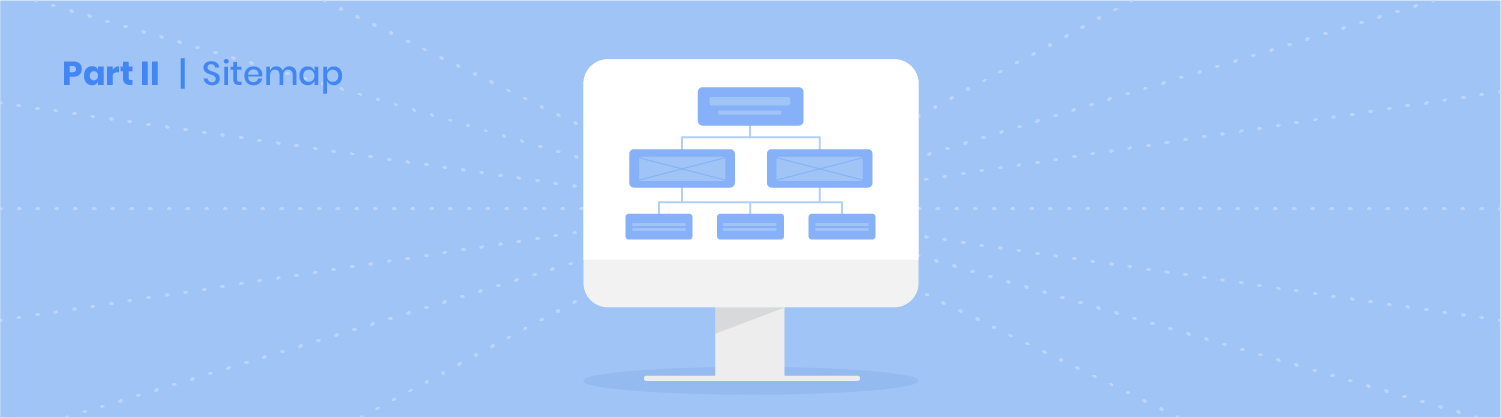
Sitemaps are a kind of plans that facilitate the correct reading and ranking of your pages by Google.
With these files, you point out which page belongs to a category, for example, and which ones are more relevant than others.
Knowing whether or not you have a sitemap will help you understand how well you currently rank.
Here you can create the sitemap of your website for free.
Look at the most important errors on your website

It has happened to you: you are browsing the Internet and suddenly you come across an annoying “404” that tells you that the page you want to see no longer exists.
It is one of the most popular errors, but not the only one.
In Google Search Console, the errors listed on your website appear with their corresponding explanation.
The task of reviewing them is, although somewhat tedious, very necessary to find solutions to each of these problems.
Take note of the links you receive to your site

It is important that you familiarize yourself with the type of links that your website receives.
In addition to the number of links, our attention should be on what words are visible where they are inserted, that is, the alternative text they have.
We must also look at the relevance of each of the sites that link to us on their website.
Check your search traffic

Search traffic is what allows us to know with what words a website is found.
This information, which Search Console offers in a table, will tell you what people Google before reaching any of your pages.
Many times, the queries at the top of this list are the brand name, which indicates brand-awareness.
However, we must keep in mind that the objective of SEO is that those who do not know about your company come to you because they require your product or service.
Perform an analysis of the keywords that you would like to be associated with your company

Performing a keyword research consists of doing an organized, detailed and deep search of the phrases or words that are most used by your potential visitors and, therefore, attractive to you.
In addition to considering the search volume of each query, keep in mind that the longer and more specific a keyword is, the more purchase intentions it has behind it.
Another great recommendation is to create a table where you classify which words can perform best on each page of your website.
It is important that keywords from different pages do not overlap each other. If this happens, the contents of both pages will compete with each other, which is called cannibalization.
Cross the words of your search traffic with the desired ones to position yourself

By crossing the words with which the website is already found in Google with the desired words to position yourself, you will observe coincidences and differences.
The matches between both lists are keywords conquered, while the others are keywords to conquer.
With this crossing of information, you will have an idea of how much way there is still to go in the search engine.
Review your current website packaging

Packaging is the external part of your website.
To understand it better, let’s think that the packaging is what is visible in a car: the paint, the bumper, the tires. The engine, on the other hand, would already be the internal part.
On your website, the external part is made up of the titles and descriptions of each page: title tags, meta tags and H1.
Title tags are the titles visible on Google, meta tags are the short descriptions under those links, and H1s are the internal titles of each page.
Analyze how your competition takes advantage (or not) of SEO

The competition that you may know because they have a store in the next street to your store may not coincide with those who compete in Google.
On the Internet, thousands of other websites create content about your product or service and it is our mission to understand how you differ from them.
To get this competition, you can use a tool like Ahrefs, which tells you which sites appear for searches that you also rank.

After the audit, you surely know very well where you are currently stepping.
Now, with the help of your tools and that knowledge in your favor, you can finally build the structure of the house, joining blocks and creating a wall.
Remember: each brick of the construction must serve the purpose of positioning your website in Google.
Ensure your pages are easy for the user to navigate

Each page should be organized in such a way that your website visitors always know what to do and where to get what they are looking for.
This is related to the user experience or UX (user experience), an attribute that measures the ease of use of a web interface.
The idea is to get the way that site visitors can interact and access the content in the shortest possible time. If they easily find what they are looking for, users are more likely to continue reading and browsing.
Add buttons and call to actions on the main pages towards the most important content

It is essential to add buttons that lead to the pages where we are most interested in traffic. For example, to our product or service pages.
The ideal is to place them in strategic positions such as on landing pages or in the entries of a related article.
Write new titles and descriptions for your pages

In the universe of SEO, two types of titles are mainly distinguished; the title tags and the H1.
The title tags are the titles that appear on the Google results pages, while the H1’s are the internal titles of the web page.
They both represent crucial ranking factors and should contain the keywords obtained in the analysis stage.
To these two elements is added a third: the meta description.
This element is an extract of text that appears in the SERP, below the title tag and the URL, where the content that will be achieved on that page is briefly explained.
Despite not being a ranking factor, a meta description that matches search intent can convince users to click.
Configure your website so that the most important texts are, in effect, texts and not images

It often happens that, within a web page, some titles and texts are inside images for aesthetic reasons.
This directly compromises your ranking, as Google cannot read text if it is within the pixels of the photo.
Use the images in a complementary way, but check that you can select all important text, copy it and paste it elsewhere.
Eliminate animations and heavy files that do not add value to the user

On the internet, everyone seems to be in a hurry. Studies have shown that more than 50% of users leave a site after waiting 3 seconds with no response.
3 seconds!
This is why pages should be kept as light as possible. Use large files only when really necessary.
Add header tags as appropriate

Heading tags, or heading tags, are one of the most important tools at the positioning level. These are what communicate to search engines what your website is about.
The H1 is the main and most important of all. It is located at the beginning of the page and it is essential that it contains the key keywords.
It is followed by the H2 label, which corresponds to subtitles, then in order of priority it is followed by H3, H4, H5 and finally H6.
Put alt text on images

It is important to pay attention to the images that your publications carry, as they must also have the corresponding keywords.
Alternative text, alt-text or alternative text is not the title of the image. It is, rather, its description.
If you want users to find your designs or illustrations when they search Google Images, use alt-text correctly.
How? Describe in this field what the user will find in your image and, therefore, in your article.
Create a page where you show the members of your company (if it does not exist)

Users tend to lean towards the company with which they feel identified, so they like to see the faces behind the screen.
It is important that you know that the algorithm not only evaluates the product, but also analyzes the brand behind it.
It is vital that you are a person with experience, authority and that you generate trust. These factors are abbreviated as EAT for its acronym in English: expertise, authority and trustworthiness.
One way to improve the EAT on your website is with informative and detailed content from experts you may meet on the About page.
Remember: the reputation of the author of a content is important to attract more users.
Check that the forms work correctly

It is likely that all your effort has a commercial intention behind it.
Perhaps you want to collect the emails of your visitors and then apply an email marketing strategy.
Or, maybe you want to drive your website users to the contact page to request a quote.
Regardless of the scenario, it is important that before you finalize your site you test that each of the forms works as it should.
Do you receive the confirmation email in your inbox? Was the person’s email address registered in your database?
Confirm it and you will ensure that you do not lose any potential prospects later on.
Include your contact information in a visible place

This recommendation applies, especially, in the event that you have a small business and a lot of desire to sell.
Whether it’s an email or a phone number, having this contact information visible on a headband on your website can help you increase the conversions you generate.
That way, even if a person didn’t swipe to the footer or click on the contact page, they’ll have the information they need to get in touch with you right away.
Optimize the loading speed of your site

It is recommended that your site load fast, since your visitors could become customers.
It is true that the fact that your website is fast does not mean that you will rank higher, but it will be a success factor when it comes to offering a good user experience.
To optimize the loading speed, you can activate plugins that compress the quality of the images without losing the aesthetics of the design, reduce HTTP requests, among other technical aspects.
Ask a webmaster for help to do an impeccable job.
Make any necessary changes to your main menu and footer so that all essential pages are accessible

The most comfortable thing for your users and for Google is that the navigation on your website is simple and pleasant.
Ask yourself what your main interests are and you will know which are the essential pages that you want your users to reach first.
The most important places on your site should be in the main menu.
It is also recommended that most of the relevant pages of your site be in the footer, because when people have not found something on a website, they will go to look for it there.
The pages or sections that are located in these places will gain more SEO strength, since you will be communicating to Google that this content has a high value.
Edit the URLs of your pages to make them user-friendly

The URL is the link with which people can access the pages of your website.
Editing these links helps the user know what the page they will click on is about. In addition, it makes Google’s job easier because it will understand what that section is about.
A very important tactic is that when you edit these fields, you put in them the main keyword of each page.
It is also essential that you add redirects when necessary, so that someone who arrives through an old link does not land on a page without content.
Remove duplicate content from articles or pages

Sometimes, in the generation of content, it is normal for several pages to deal with the same or similar topics.
This causes a conflict to rank in Google, since two pages of the same website are competing with each other.
Therefore, you must combine all the information regarding a topic in the same place to avoid cannibalization.
Evaluate which of the two pages has more traffic. If neither of them has, perhaps it is because they are not indexed or positioned. In that case, prioritize the one with the most valuable content.
Don’t forget to add redirects after you delete one of your pages!
Add structured data to your pages and products (if you have an e-commerce)

Adding structured data to your website can improve your search engine position because it allows you to boost almost any type of content on Google.
If you have an e-commerce, you can indicate with this tool the specific characteristics of a product: price, brand, manufacturer, country of origin, color…
However, you can also add structured data to recipes, procedures, FAQs, news, and much more.
Eliminate possible duplicate content due to language conflicts

If you want versions of your website in other languages, your content may appear duplicated in the eyes of Google.
For this we recommend that you add the hreflang tag.
This tag allows Google to understand the geographical focus of your website, showing the appropriate version to the user based on their geolocation and language.
Be careful in this step. If you want to add a language use a plugin or ask a web developer for help.
Check that your website, after the changes, looks good on any device

The adaptability of your website on different devices is important. It should be practical and charge perfectly on tablets, cell phones and laptops alike.
Optimization depends both on the content and organization of the information, as well as correctly choosing the technical services that support your website.
Most CMS – content management systems with which websites are created – will take care of this automatically, but be sure to check.
Generate a new sitemap and index it on Google
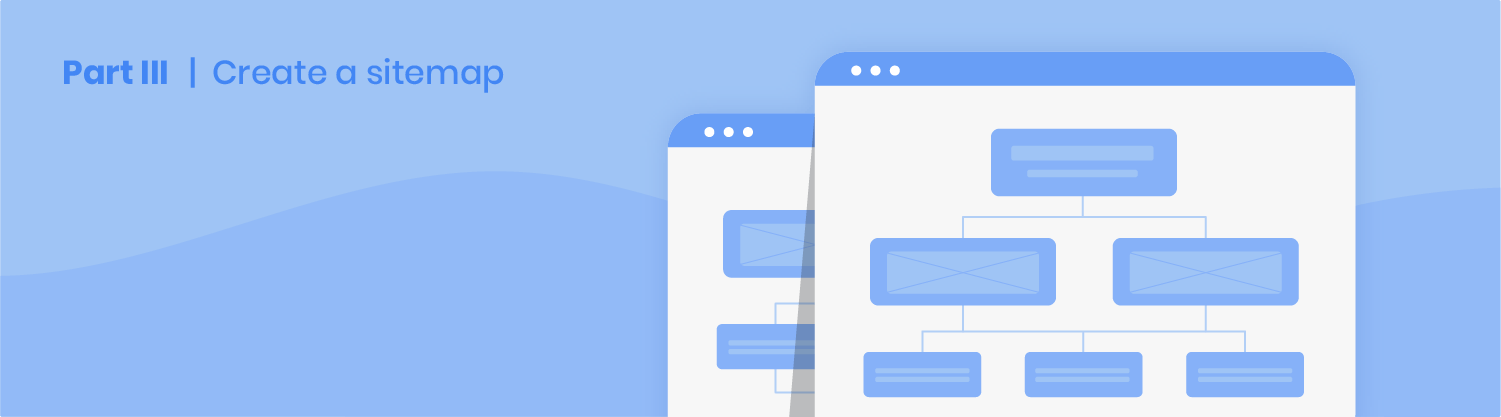
Indexing a website means making it visible to search engines.
For this you must create a sitemap, that is, what will indicate to Google how all the pages of your website are organized and how they are related to each other.
After making massive or significant edits, indexing a new sitemap streamlines the process in which Google will record these changes and start showing them to users.

Whoa, whoa!
You have built (or remodeled) a house.
Now one of the most basic parts has arrived: the basic services.
A home, without light or water, will not be a livable place for you or your visitors.
Get the best service providers and make this a very comfortable space that no one wants to leave.
You can also take advantage of the occasion and buy furniture, shelves, works of art… anything that adds value to your home.
Content marketing is a fundamental factor when positioning a website organically in search engines.
Study trends in your company's industry

Creating content that ranks on Google is not a job that can be done blindly.
Before starting to write articles or record videos, studying the market is an essential step.
Knowing what customers are interested in about your product or service and having an idea of where the industry is going will allow you to create content that is found, read and shared.
Develop a content plan to cover the most important topics in the market

Then you have clear themes, you must put in black and white the objectives of each piece of content to be produced.
With a content plan, this task will be much easier.
This will help you know which questions to cover in each article, the audience each content format will target, and how to approach the questions so that they meet user intent.
Do keyword research for each article you are going to publish

With the skeleton or outline of the article ready, perform a deep keyword analysis that revolves around the main questions to be answered in the text.
This will help you uncover potential queries you hadn’t considered covering in the piece, as well as ensure you use the right words to headline and package your text.
Write your articles following the best SEO practices

Once the keywords have been selected, you should try to include them in the title and packaging of your article.
However, writing a text to be positioned in Google goes much further: you must also include the article’s response immediately after the title, take care of the length of the paragraphs, among other factors.

An empty house is not much fun.
You must encourage everyone to see the amazing work you have done.
Don’t be shy and invite them to spend some time at your home.
Although positioning a website in Google aims to get organic traffic, the visibility you have on other sites and platforms also influences.
Promote your content on social networks and in your company emails

Many times, people underestimate self-promotion and consider that it will always be seen as annoying or invasive.
Although outbound marketing as an advertising strategy is perceived in this way, sharing your content from the interest of helping your community has the opposite effect.
It is important that, for this strategy to be positive, you first offer a lot of value in your social networks and emails.
That way, when you ask them to visit your website to expand the information on a topic, the impression will be the desired one.
Recommend your articles to sites that may be relevant to them

Your articles, after all the effort you have put into them, are complete texts that many websites would like to cite as an external source.
The job here is to present to those blog and website owners how valuable your content is, so that they take it into consideration and add it for reference if they find it useful.
Write an email template with spaces open to customization and spread your pieces among authorized voices in the industry.
Write about your specialty on websites more popular than yours

To gain visibility on the Internet, an effective shortcut is guest-blogging.
This term means that you, as an expert, will write on the website of someone whose recognition is higher than yours.
The platform owner will benefit from your content, as it will generate traffic, and you will have the opportunity to promote your website to an interested audience.
Create a Google My Business account

Once you have the attention of a person who found you through Google, it is vital to have under control the results that are displayed in the search engine after the query of your brand name.
Now, instead of “best sneakers,” this user will go to their browser bar and type “Nike.”
Having photos, reviews, schedule information and updated means of contact in Google My Business will add points to your online presence.

The most complicated part is over.
You inaugurated your house in style, you have received many visits and what remains is to ensure that it is constantly so.
Pick up the dirty dishes and give more prominence to that painting that everyone talked about when they arrived.
The more attention you pay to the details, the more exponential the results will be in the continuous optimization and maintenance of your website.
Do not forget that, after reaching the first page of Google, staying there is the key to positioning your website over time.
Check Search Console statistics for your articles and pages

Although all the efforts you have made so far are based on a previous analysis, nothing helps you maximize results like adjusting on the fly.
In Google Search Console, you can go to the Performance section and see which queries have had the most visibility on the search results page, as well as which ones have generated traffic for you.
With this information, you’ll have a pretty good look at what changes to make so your content matches exactly what people are already searching for.
Use free heatmap tools to understand user behavior on your website

You have already improved the organization of your website to make it simple and intuitive.
You changed buttons, added text where needed, and followed best practices to make your website nice on both desktop and mobile.
Now is the time to check which parts of your website are most attractive to users and which are not fulfilling the necessary objective.
With the help of a heat map, it scans your website to find out which links get the most clicks, where users spend the longest, and even how far they swipe, on average, within each page.
Conclusion: How to position yourself in Google?
Building or repowering a website to position itself in Google is a process that must be carried out with a clear strategy and patience up your sleeve to wait for the results.
You must start from an analysis to know the terrain, that is, the current state of the website (if it exists) and the competition.
Then, with the findings of that research, work is done on packaging the site and improving aspects of the user experience within it.
This will prepare you to attract a lot of visitors in the next stage: content creation.
Properly optimized articles that are valuable within the industry will undoubtedly expire in time.
With the promotion of this content on social networks and other websites, visits to the site will be boosted and Google will give it even more relevance.
Lastly, doing periodic maintenance to the website will guarantee that it is always in its best version so as not to be outdone by the competition.
If you want us to help you carry out the steps of this checklist, click here.








