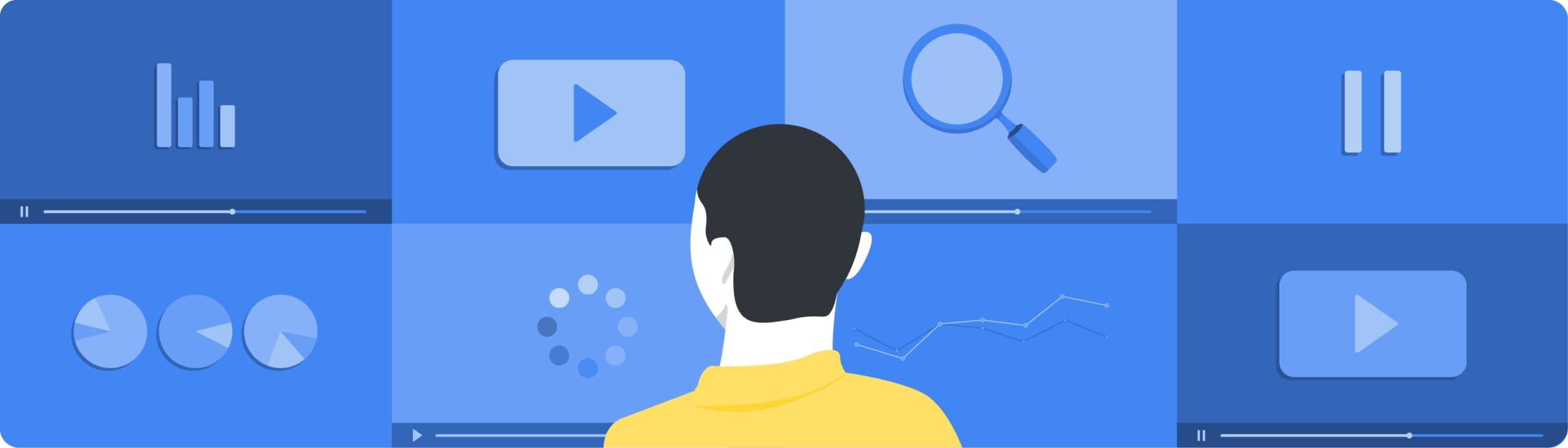How to do SEO for YouTube?
1. Carry out an audit of the performance of your channel, where you take into account the traffic received and the behavior of your audience in the last year.
2. Do focused keyword research on YouTube.
3. Optimize the titles, descriptions, tags, thumbnails and end screens of your existing videos.
4. Create new content following YouTube best practices.
5. Promote your content on other platforms.
In the following article we will explain how to do each of these steps with free tools at your fingertips.
Let’s get started!
What counts as a view on YouTube?
YouTube wants to make sure it’s only counting views that come from real people, not bots.
It is important for the platform that the user watches the video for more than 30 seconds to take their playback into account, even if they are interrupted.
In the case of shorter videos, there is no information to support how YouTube adds views to them.
The 30-second benchmark helps the platform determine whether or not a video deserves to be monetized, and videos shorter than that length do not have this possibility.
How to study YouTube Studio analytics?
Paying attention, mainly, to two elements:
- The traffic received in the videos.
- The profile and behavior of the users of your audience.
Suppose you created your YouTube channel. You started uploading episodes of your podcast, craft tutorials or step-by-step cooking recipes.
The only detail is that you have not obtained the results you expected.
Or, perhaps, you have already reached 10,000 subscribers and want to reach 20,000.
Regardless of your scenario, if your goal is to improve the performance of your videos on YouTube, the first step is to study the analytics of the videos you’ve uploaded.
YouTube traffic analysis
What content has been viewed the most?
How does the public reach your channel?
Has the promotion of your content on social networks been effective?
This will be the starting point of your YouTube SEO analysis.
Most viewed videos
What has worked before on your channel?
The first thing you should know is what your best videos are:
- Enter YouTube Studio.
- Select “Analytics” from the left sidebar menu.
- Click on the button to the right that says “Advanced Mode”
- In the upper right corner, select “Last 28 days” (the default option) and change it to “Last 365 days”.
The larger the time window you analyze, the clearer the picture will be.
Sometimes, if the magnifying glass is too close, the data offered will not be correctly interpreted.
You will see a graph like this:
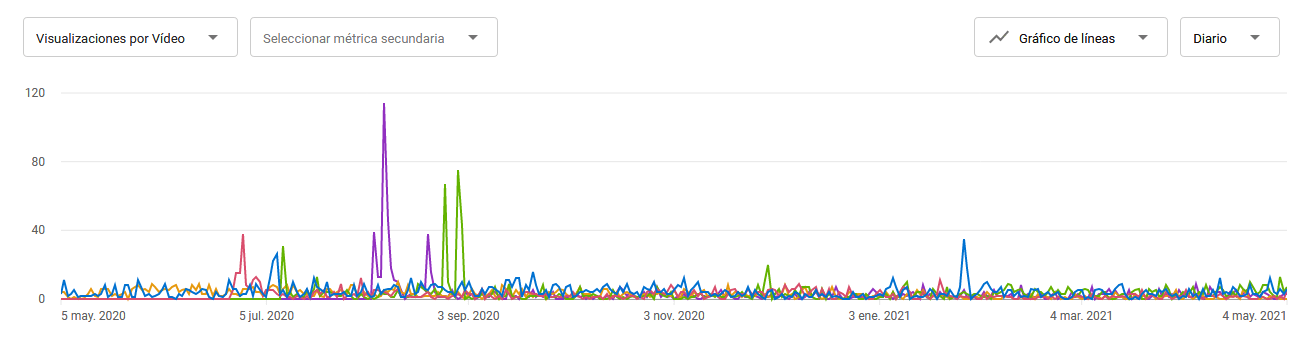
Knowing which videos have performed the best is useful to ask yourself:
- What’s so special about those videos?
- Do they share any common characteristics?
- How were they titled?
- What are they about?
- How long do they last?
If you notice some similarities between the videos, you might discover:
- Topics of interest to your audience.
- The video format preferred by your viewers.
This information will be very valuable when you want to create new content: you will know what to talk about and how to approach the topic.
traffic sources
Where have people come to your channel?
Now you must:
- Enter YouTube Studio.
- Select “Analytics” from the left sidebar menu.
- Change the period from 28 to 365 days (under the “Advanced mode” button).
- Select the “Scope” tab.
- Scroll down to “Traffic Source Types”.
You will see a graph like the following:
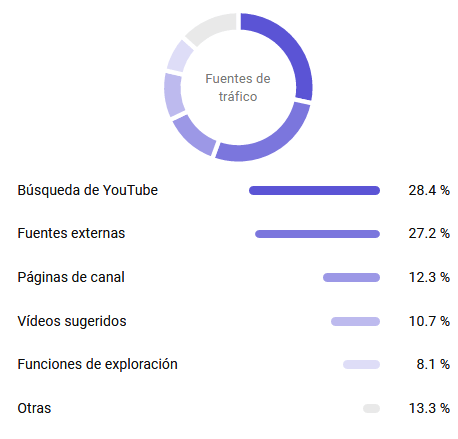
Depending on what you discover, you will understand the reason behind the success you have had so far.
The most likely scenarios are that most of your traffic comes from one of these sources:
- YouTube search: here the traffic obtained by having been found organically on the platform is counted. If it is the majority, you are probably applying (intentionally or not) some SEO strategies.
- External sources: these are all the reproductions that come from websites, social networks, messaging applications… If it is the option with the best numbers, it means that the promotion of your content has been profitable.
- Suggested videos: here are the views that come from the suggestions together with the videos in playback. If the majority of your traffic comes from here, you are probably getting the most out of your video tags.
Likewise, YouTube explains what the other items that may appear on the list refer to:
- Channel Pages: Traffic from your YouTube channel page, other YouTube channel pages, or themed channel pages.
- Browsing Features: Views of suggestions that appear in people’s home feed.
- Notifications: The views that come from notifications sent to subscribers.
- Playlists: Traffic from any playlist (both yours and someone else’s) that includes your video.
- End Screens: Traffic from first-party video end screens.
- Other YouTube Features: Traffic from YouTube that doesn’t fit into any other category, such as views from partner promotions or the dashboard .
External traffic source
What specific outlets outside of YouTube are driving more people to your channel?
To get to this information, you must:
- Go to YouTube Studio > Analytics > Advanced Mode.
- Select the “Traffic Source” tab.
- Below the line chart, click on the “External Sources” table item.
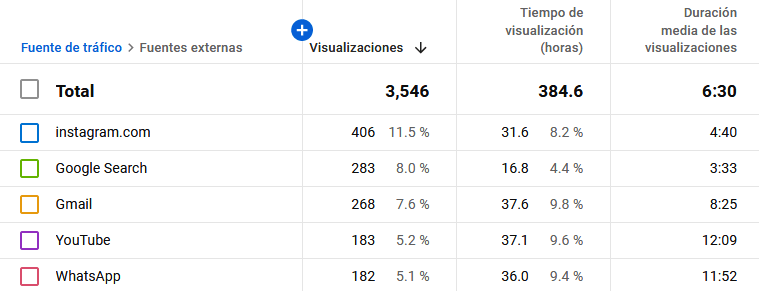
No matter how many promotional efforts you have made, here you will know which ones worked the best.
Thus, you can then replicate them when you publish new content and implement improvements to strategies that are not working well.
Words with which your videos have been obtained
What terms does your audience use on YouTube?
To find this data, you just have to:
- Go to YouTube Studio > Analytics > Advanced Mode.
- Select the “Traffic Source” tab.
- Below the line graph, click on the “YouTube Search” table item.
Knowing the terms with which users have found you organically on YouTube will help you:
- Optimize existing titles so that they fit perfectly with the searches carried out.
- Create optimized titles when you post new videos.
Audience and subscriptions
How is the audience of our YouTube channel made up?
Where do those users come from and how do they behave?
Are they subscribed or not?
Knowing this data allows us to make smart decisions to increase the audience loyal to our channel.
Unique users vs. recurring
Do you have a loyal audience?
To see this data, you must:
- Go to YouTube Studio > Analytics.
- Select the “Public” tab.
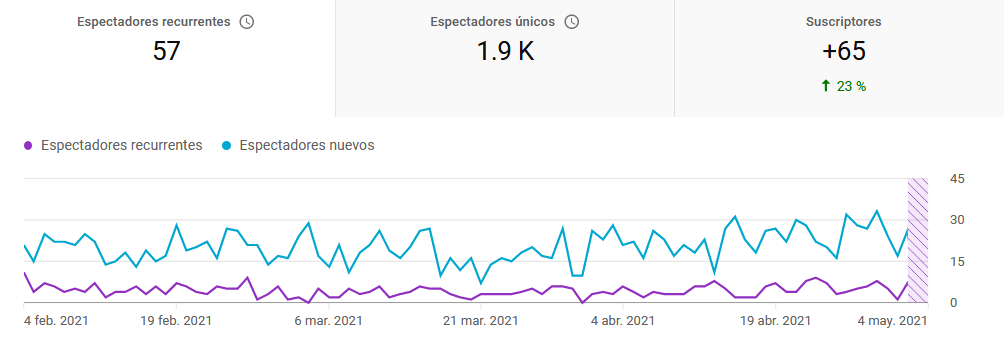
Although they are not exactly the same, we can assume that:
- Much of the recurring users are subscribers.
- Much of the unique users are not.
This will help us understand if our audience is familiar with our brand or if they don’t know us at all.
The idea here is to see if we can do a better job of explicitly inviting people to subscribe and become part of our community.
Subscriber watch time
Is your audience subscribed to your channel?
In the same “Public” tab, you can also see the watch time of subscribed and unsubscribed people:
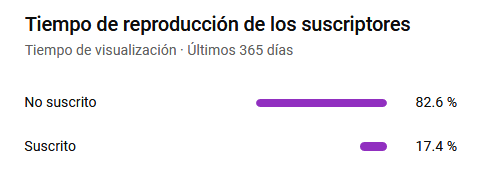
This will likely be consistent with new and returning user information.
If the majority of our audience are unique unsubscribed users, the duty is to focus on converting more views into subscribers.
On the other hand, if most of our users are subscribed and recurring, the main task will be to search for new sources of subscribers so as not to get stuck.
Country of origin
Where is our audience?
We can also know demographic data of our audience.
This information is visible in the main Analytics panel, in the “Public” tab.
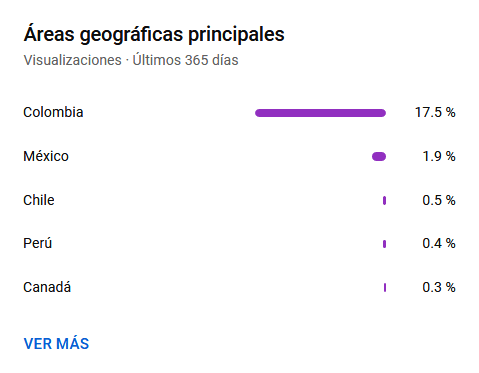
This is convenient for:
- Adapt your content according to the regions where you are most viewed.
- Take this fact into account when doing keyword research for YouTube.
Remember that the more you consider what your viewers are interested in, the better you will be as a content creator.
Origin of subscriptions
By what means do we convert more viewers into subscribers?
To view this data, the steps are:
- Go to YouTube Studio > Analytics > Advanced Mode.
- Click on “More” at the bottom of the main tabs (Video, Traffic Source…)
- Select “Source of subscriptions”.
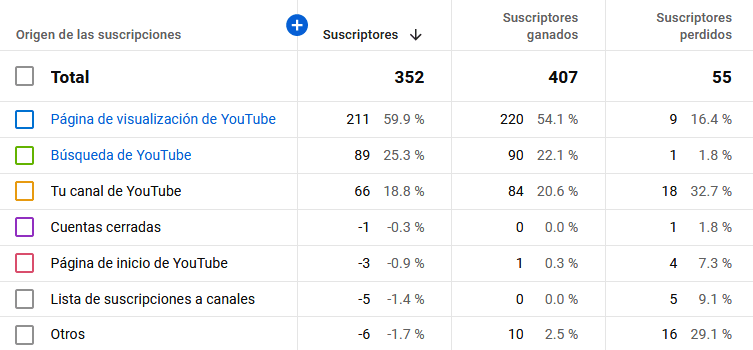
The explanation of each of these items is:
YouTube Watch Page: Subscriptions from the Subscribe button that appear on video watch pages.
YouTube Search: Subscriptions from search results.
Your YouTube channel: Subscriptions from the Subscribe button on the channel page.
One of the best scenarios is that most of your subscribers come from the YouTube watch page.
Why?
Because that means that people, while viewing your content, are so amazed by it that they decide not to miss anything new that you publish.
Instead, someone subscribing from YouTube search may mean they were directly searching for your channel.
This is not at all negative, but we cannot lose sight of the fact that the people who still do not know about us are many more than those who do.

We are just a click away. Contact us and we will tell you how we can help your business grow.
Keyword research for YouTube (free)
After studying Brian Dean ‘s techniques and testing his methodology, we have created our process to perform completely free YouTube keyword research:
- Generate keyword ideas with YouTube Suggest.
- Find searches with little competition on Google.
- Check if you can rank in Google (in addition to YouTube).
- Review search volume in Google Keyword Planner.
- Select keyword according to the investigation.
Let’s go for each of them!
Generate keyword ideas with YouTube Suggest
To generate keyword ideas, nothing will be as useful as YouTube itself.
What you should do in this step is to type your keyword in the YouTube search engine and take note of the suggestions displayed.
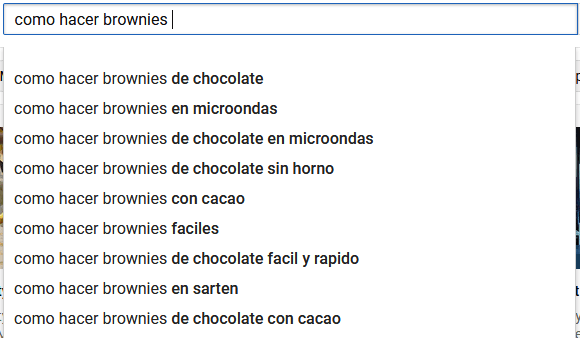
The words shown are things that users have searched for before, so they will be the best guide to define the final title of your videos.
We recommend that you enter this information into a table that you will continue to complete in the following steps of the investigation:
| Word | Competence | Videos in the SERP | Search volume |
| how to make chocolate brownies | |||
| how to microwave brownies | |||
| how to make chocolate brownies without oven | |||
| how to make cocoa brownies | |||
| how to make easy brownies |
Find low-competition searches on Google
After we have the keyword ideas, we need to determine how much competition they have on YouTube.
How?
Very easy:
Head over to Google and search for each keyword followed by site:youtube.com.
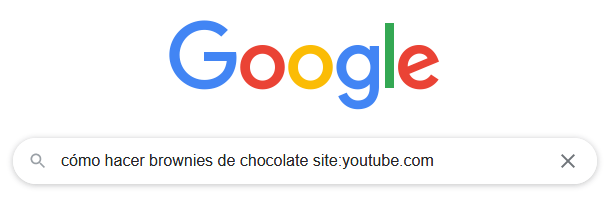
The “site:” search operator tells Google that we only want results from the domain that follows it.
In other words, in this case we will only have results from YouTube pages.
We must look at the number of results for each keyword:
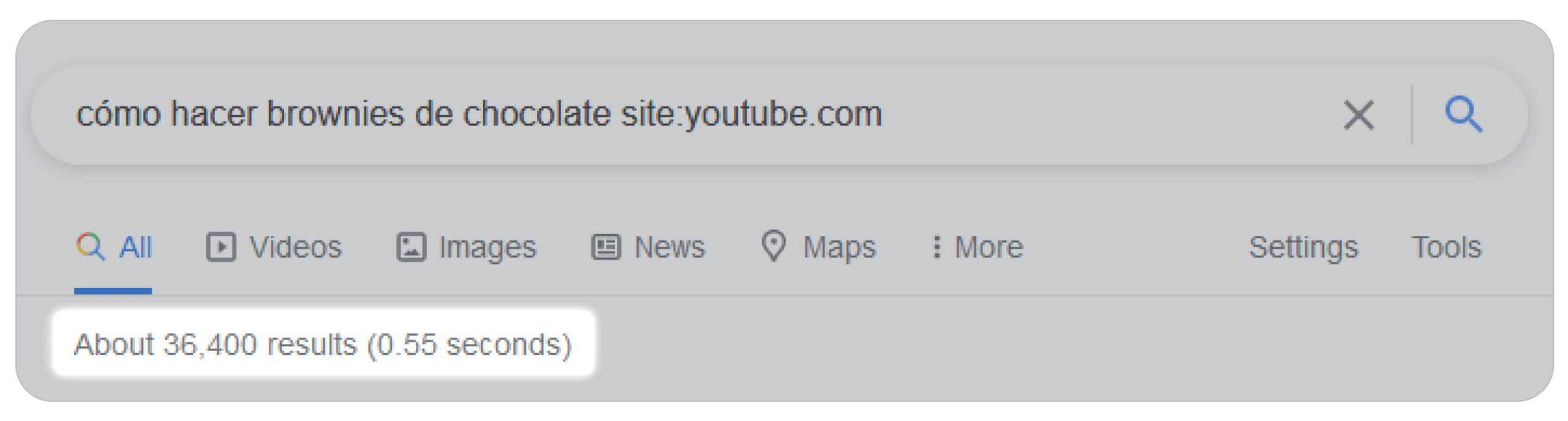
And empty them into the second column of the table:
| Word | Competence | Videos in the SERP | Search volume |
| how to make chocolate brownies | 36.400 | ||
| how to microwave brownies | 6.240 | ||
| how to make chocolate brownies without oven | 16.300 | ||
| how to make cocoa brownies | 7.730 | ||
| how to make easy brownies | 17.800 |
This number will give us an idea of which keyword is more competitive than another, depending on how much content is already created on the topic.
Is there a scale to know when it is low, medium or high competition?
No.
That will depend on your niche and how much information there is on the internet about it.
Check if you can rank in Google (besides YouTube)
Surely you have noticed that the Google results page varies depending on the search you perform:
Sometimes there will be a featured snippet with steps to follow, other times Google will rank images at the top of the page, and for certain searches, videos will appear:
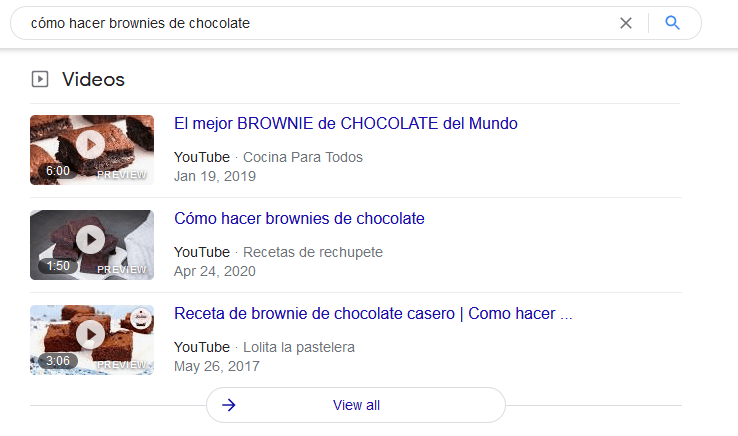
What we have to do now is search in an incognito tab for each of the words in our table and verify if they rank videos in Google or not.
| Word | Competence | Videos in the SERP | Search volume |
| how to make chocolate brownies | 36.400 | ✔ | |
| how to microwave brownies | 6.240 | ✔ | |
| how to make chocolate brownies without oven | 16.300 | ✔ | |
| how to make cocoa brownies | 7.730 | ✔ | |
| how to make easy brownies | 17.800 | ✔ |
Why are we interested in this?
Because those keywords that have a checkmark in this box have the potential to bring us visits not only from YouTube, but from Google as well.
It’s important to do these searches in an incognito tab as Google takes into account our behavior on the web to refine our search results. Doing the research like this makes the results as accurate as possible.
Check search volume in Google Keyword Planner
Finally, let’s see how many monthly searches each keyword has on Google.
This will help us get an idea of how much it is worth to position ourselves with a certain keyword.
You just have to go to Google Keyword Planner, select the countries where you want to position your content and enter the keywords of the research:
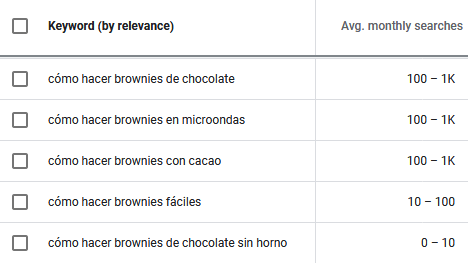
Empty this into the “Search Volume” column in your table:
| Word | Competence | Videos in the SERP | Search volume |
| how to make chocolate brownies | 36.400 | ✔ | 100-1.000 |
| how to microwave brownies | 6.240 | ✔ | 100-1.000 |
| how to make chocolate brownies without oven | 16.300 | ✔ | 0-10 |
| how to make cocoa brownies | 7.730 | ✔ | 100-1.000 |
| how to make easy brownies | 17.800 | ✔ | 10-100 |
And ready! You will now have all the information you need to decide how to title your next video.
Select keyword according to research
Once you have your table finalized, the moment of truth has arrived: define around which keyword to optimize your content.
The ideal keyword is one:
- With little competition compared to the others.
- That offers videos on the Google results page.
- Have a high monthly search volume.
In this case, the keyword that meets these parameters is: “How to make microwave brownies”:
| Word | Competence | Videos in the SERP | Search volume |
| how to make chocolate brownies | 36.400 | ✔ | 100-1.000 |
| how to microwave brownies | 6.240 | ✔ | 100-1.000 |
| how to make chocolate brownies without oven | 16.300 | ✔ | 0-10 |
| how to make cocoa brownies | 7.730 | ✔ | 100-1.000 |
| how to make easy brownies | 17.800 | ✔ | 10-100 |
And it is she who must be present in the following fields.
How to optimize a YouTube video? (Packing)
Well! We already have a keyword defined. Now it is time to know in which fields to use it:
Qualification
It is best if the title begins with the keyword chosen for the video.
This will make it more likely to rank for that keyword.
This can then be accompanied by the name of the section in the channel, another valuable plugin, or the format of the video.
For example:
- How to make brownies in the microwave | Cooking with Karla #15
- How to make brownies in the microwave: dessert in 5 minutes
- How to make brownies in the microwave (INSTALLABLE RECIPE!)
Description
Must be over 200 words.
So YouTube will have more text from which to collect information from the video and show it in the results when it is relevant.
Your first 125 characters are shown on the YouTube results page, so it is ideal that they incentivize the click:
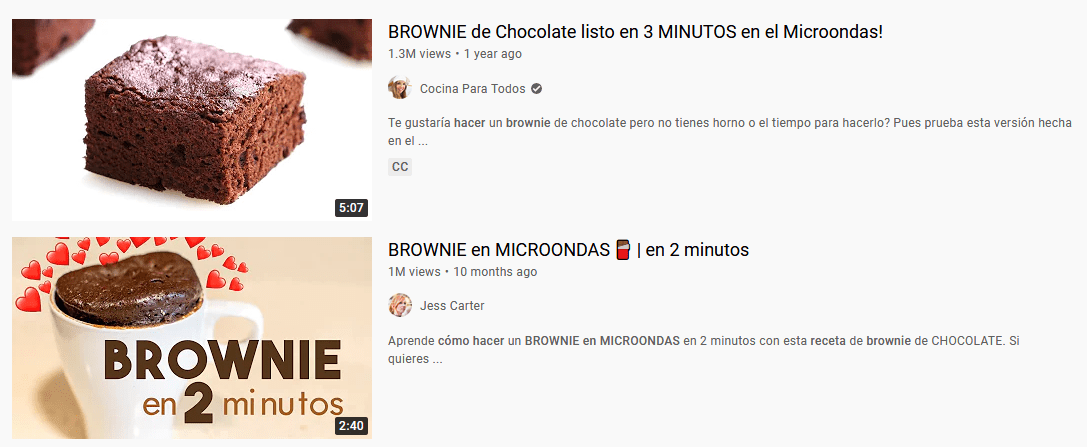
A very good practice, especially in long videos, is to break down the content by minutes in this field:
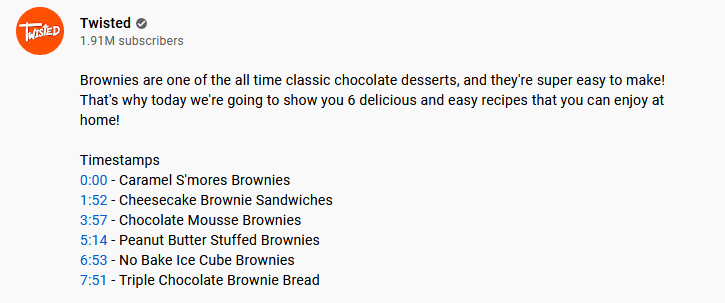
In this way, users can easily browse the content of their interest and Google better assimilates each video.
thumbnail
It must be eye-catching and include the title of the video or an idea that complements it in a visible reading size.
It is not necessary to repeat the name of the video word for word, since YouTube cannot read the text that is inserted in the image.
However, it is the most visible when doing YouTube searches, and it will also be the focus of users on browse pages:
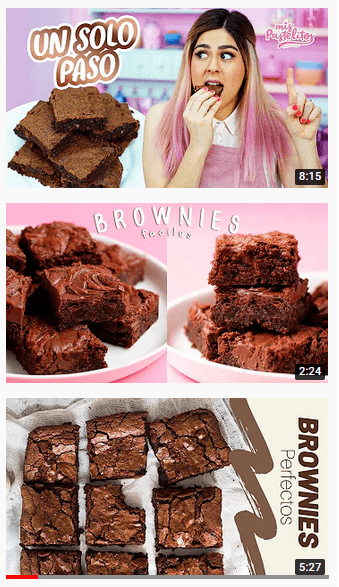
That is why it is important that it is attractive, legible and that it represents the essence of your brand very well.
tags
Here, in addition to using the keywords chosen for the video, it is important to include the tags of the competition.
Why?
Because it will help your videos appear as recommended when people view content from related channels.
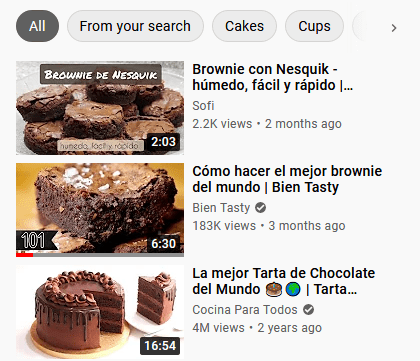
Knowing the labels of your competition is very easy:
- Install the free VidIQ Google Chrome extension .
- Register with your email for a better experience when using the tool.
- Enter the video of your competitors and find a lot of valuable data.
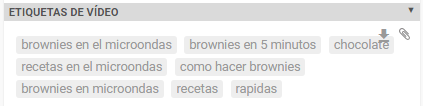
Final screen or end screen
Although it is not a place where we can strategically include our keywords, this place is perfect for keeping people on your channel.
Make the most of the closing screen of your videos:

Add a button to your channel and suggest related videos so that as many users as possible stay with you.
Best Practices for New YouTube Videos
Also, when creating new videos, it’s important to keep certain considerations in mind.
These best practices to apply within your videos will help you make them preferred by YouTube and users:
Give a short introduction
You have to hook people in the first 15 seconds.
If by that time they are still not sure that your video is what they need, they will look for a different one.
In this intro it is key to say what the video is about, an outline of the topics that will be discussed and what the person will achieve with the information learned.
invite to subscribe
After people are ready to stay, it’s ideal to invite them to subscribe and turn on notifications.
You can repeat this call at the end, since those who stay until that moment are more likely to comply with the request.
Say the objective keyword of the video
YouTube can process the audio of videos. Otherwise, you would not be able to create the auto-generated subtitles.
Therefore, it is important to say the keywords of a video so that the platform collects that information in an additional field.
Of course: do not do it forcibly.
Saying the main word of what your video is about is something that will happen spontaneously anyway.
Anticipate video content
To increase audience retention , a good practice is to say topics that will be developed later in the content.
It’s something that can spark people’s intrigue and keep them watching for a few more minutes.
Like the previous recommendation, it is something that cannot be abused:
We recommend that it only be done a couple of times for every 15 minutes of content (on average), otherwise it will cause more rejection than curiosity.
Invite to comment on something specific
The mind is programmed to make as little effort as possible.
If we ask people to “comment” (plain), many will think that they have nothing to say.
On the other hand, if a closed question with specific options is asked, more users will be encouraged to do so:
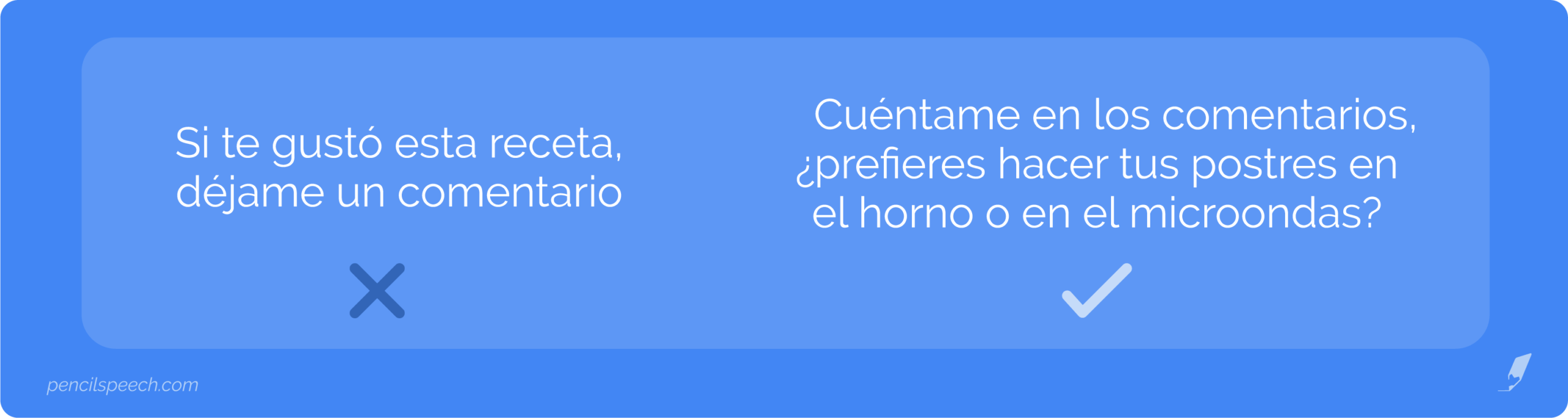
How long should a YouTube video be to perform well?
The length of each video should be the time needed to share the content that the user wants to see.
It is true that YouTube has a preference for long content as it keeps people longer on its platform.
However, lengthening a video unnecessarily will decrease your user retention time and won’t work in your favor in the long run.
How to promote a YouTube video?: Steps after publishing
After posting your video, it’s important to tell the world it’s there:
The traffic you get from outside sources will help YouTube learn how good your content is so it can rank higher in organic search.
Some very effective strategies are:
Use it to answer related questions on Quora
Inbound marketing is about helping people to attract them to our brand.
A great recommendation to put it into practice is to search for questions on Quora that can be answered with our content and address those concerns.
Quora is a platform that connects people with questions on any topic with those who have the answers for them, whether they are experts or not.
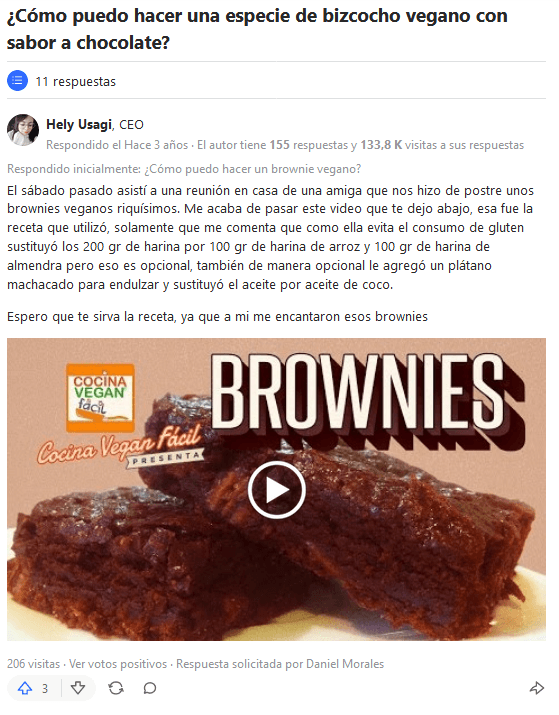
Although we want to promote videos, it is important not to limit ourselves to that format. We must answer the question in text and that the video is an optional add-on.
Since the questions are asked by real people, there’s a good chance they’ll play the video anyway.
Furthermore, this effort will not add up to just one reproduction:
Many users can find the answer through Google and Quora.
The better the response offered, the more force it will take over time.
Announce the publication of the video in a newsletter
If you have a database of people who have been interested in your content before, use it!
These people have shown a previous commitment to your brand or your project that you should not underestimate.
If you are going to send it by mail, you have to make sure to do it through a link, because if you download it and attach it as a file, it will not add a reproduction.
If you want to know how to download a YouTube video for other purposes, click here .
In the email, as in the introduction of your video, make it very clear:
- What are you talking about in the video?
- Why it is useful or may interest people.
- What will they know or achieve after seeing it.
Promote on your social media
Finally, also take advantage of the followers you have on your social networks to announce your new videos.
This is the most used strategy by people, but we have intentionally left it at the end:
Unlike Quora, this option involves sharing your content at a time that isn’t of particular interest to people.
And, unlike newsletter promotion, this option doesn’t let you go directly to your audience’s inbox.
Instead, you will be just one more post in their feed and it will cost more for them to go to your YouTube channel after that.
However, your followers are made up of those who already know you and have a connection to your brand, so it’s always worth using these channels to advertise your new content.
Responding to comments: our last recommendation
All the efforts and strategies in this article are aimed at making people more active on our channel, but this implies a commitment.
We must routinely review channel notifications and respond, as far as possible, to each comment made.
If you have a very large channel, you will not be able to cover all the demand alone and you will have to have a team of people in charge of keeping the platform serviced.
Otherwise, if your channel receives few comments, you will have more time to try to turn each of them into a good conversation with your audience.
Conclusion: How to do SEO for YouTube?
YouTube combines the best of both worlds:
It shows results after a query, just like a search engine (Google) and, in addition, allows you to interact with people through buttons (likes, dislikes, comments), just like a social network .
Getting the most out of it will only be possible if the best practices of both types of platforms are applied.
Keep in mind:
- Offer good content in your videos.
- Structure them to favor users.
- Research how to title them to maximize your organic traffic.
- Replicate what has worked before in your channel.
- Promote your content to be discovered.
Do you have questions? Leave them in the comments.