In Google Search Console: the Click Through Rate (CTR) and the position in the SERP (results page).
In Google Analytics: the bounce rate, the average time per session, the number of new users and what are the landing pages.
How to improve SEO metrics?
Whenever a campaign is carried out to promote a product or a brand, every client expects to know what figures resulted in this regard:
Were the numbers a hit or a miss?
The world of SEO is no exception.
Below, learn about the most important SEO metrics and the tools to evaluate them.
If you prefer, we leave you the information in video format:
If you want to continue reading, below you will find the rest of the article:
SEO metrics in Google Search Console
This tool is essential to measure SEO efforts.
Why?
Because it allows you to study how people are getting you on Google.
Search Console is a small space in the engine room of the search engine. Here you can see the performance of your website.
In particular, it is in your interest to know your Click Through Rate (CTR) and the numbers that affect it.
In Spanish, the CTR is the number with which it is measured if your pages are doing well or not.
For example, if your CTR is 100%, it means that for every 5 times someone sees you on Google, you receive 5 clicks on your page.

Another example, a little more realistic to illustrate the formula, would be the following:
One of your pages had 1,940 impressions and 66 clicks:
CTR= 66 / 1,940 x 100
CTR= 3.4%
Let’s break down each of the elements in this formula in more detail:
What are impressions?
Impressions are the number of times one of your pages appears in the SERP ( search engine ranking page, or search engine results page).
For example:
Let’s say you have a gastronomy portal and an article with the recipe to make brownies.
That content, on average, appears on the third page of Google.
If someone searches for “best brownie recipe” and scrolls to the third page, you’ll get an impression.
Now, who advances to the third page of Google?
Almost nobody.
That is why there is so much competition for positioning among the first results.
In fact, a study conducted by Smart Insights in May 2018 revealed that the top three positions in Google get more than half of all clicks.
Each search in Google is called a query or query.
What are clicks?
A click is what you earn every time people click on your link in the SERP (Google results page).
It is when they get on your website and see your content.
Since Google implemented the featured snippets (featured fragments) it is more complicated to win that desired click ( How to attract web traffic? ).
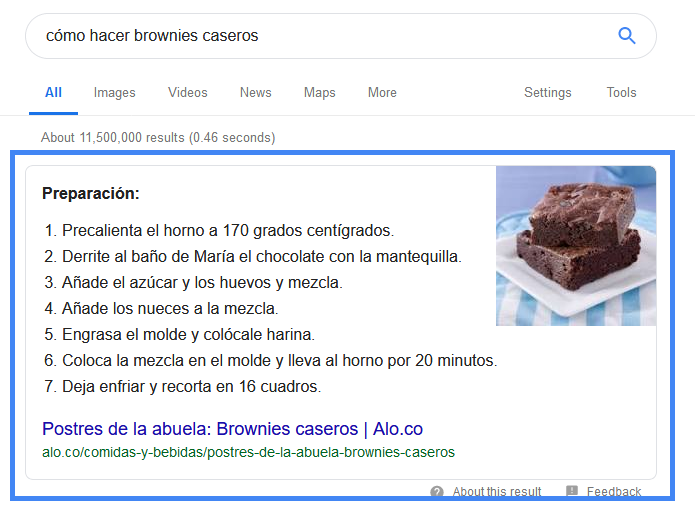
If you are looking for a quick answer and the snippet gives it to you, why go any further?
Although this improves the user experience (UX), it certainly adds another challenge for SEO consultants who want to generate website visits.
This does not mean that all is lost: the goal of conquering the snippets and being the first to give answers to users must be part of your strategy .
To optimize your articles for featured snippets, we recommend the WordPress Structured Content plugin .
Why is CTR important?
Because it is worth nothing to appear a thousand times in Google if you will not receive a click in any of those.
Of course, the first step is to have a good positioning to maximize the chances that someone finds you and then enters your site.
However, the more pages you have, the lower your CTR will be. It seems illogical, but it is so.
This is because competitiveness is proportional to the number of pages. Each one has at least 10 rivals with similar information.
What CTR is ideal?
The truth is that there are no exact numbers to determine how good a CTR is.
It all depends on the queries that are generating the clicks and the reasons why you are appearing in the results.
I explain:
In Google Search Console you can see how many impressions each query generates.
In other words, you have in your hands what is necessary to study the performance of each page and to know how they are being obtained by users in the search engine .
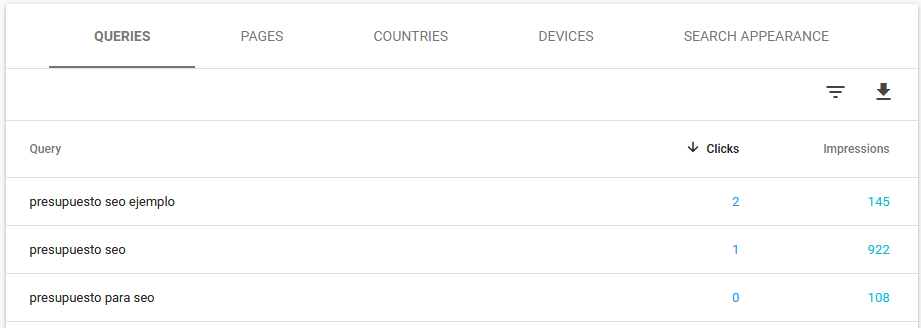
See how you’re doing with queries relevant to your content .
You may have impressions for queries that have nothing to do with your text. Pay no attention to these.
Sometimes your articles will appear on Google without being what users are looking for.
So that this does not happen, continue to optimize your content and thus attract only qualified users.
How to improve the CTR?
Differentiating you.
And how do you do that?
With the use of attractive title tags and meta tags , which will allow you to capture the attention of your audience and shout : “Here! Here we have the solution to your problem!”
Meta tags are not a ranking factor .
However, these texts fulfill the function of an advertising copy, since they invite users to click on your page.
Use them to describe what is inside your site and they will know why it is the option that best suits them.
In the following video, we explain how to write attractive meta tags to attract the attention of your users:
Also, get the most out of Search Console.
By seeing how people are finding your articles or pages, you can change your website content to match those words.
For example, if the title tag of your post is “best brownie recipes”, but the query with the best CTR for the page is “how to make brownies fast”, don’t be afraid to change that title tag! The result will undoubtedly be favorable.
If what you have in your content matches the way people search for it, you will move up in the results page.
Let us remember that Google, in this sense, is still a robot that is guided by words.
We also recommend doing keyword research before making these adjustments.
How to know in what position is your website?
In Google Search Console, you can see what average position you appear on the results page:
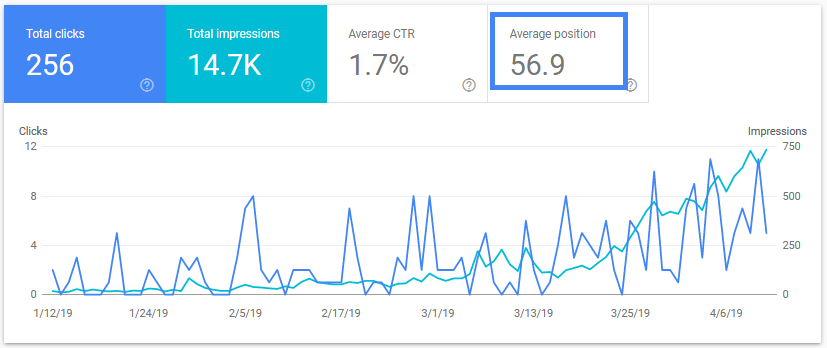
The same thing that we discussed about the CTR applies here: this metric can be affected by searches in which you appear, but that have nothing to do with you.
To get a closer idea of your position in Google, make queries in incognito mode with the words with which you want to position yourself and check where you are.
You can also search from a friend’s computer.
SEO Metrics in Google Analytics
Many say that Google Analytics is not a tool for SEO projects.
Why?
Because Analytics not only considers your organic performance in search engines, but also takes into account how many people have accessed your page through a link on a social network or directly (by entering your URL in their browser).
Even so, we use it because it allows you to see, among other things, from which countries your website has been accessed.
For example, at Pencil Speech we recently received an email from a company with offices in various parts of the world requesting information about our services.
One of those countries where the company is established is Canada.
When reviewing Analytics, we confirmed that they had recently reviewed our website from there.
There are other very interesting data, such as how many users there are in real time browsing your page, or how many new users you have acquired in a given period of time.
While many are overwhelmed by the amount of data the tool offers, here we simplify what are the essential numbers to see in it.
Bounce rate
The bounce rate is the percentage of users who enter one of your pages and, without navigating inside your site, then close the tab.
That is, the bounce rate is determined by the number of visitors who, during their session, only saw one page of your website .
A high bounce rate can mean two things: one negative or one positive.
In the first case, your content did not solve the problem or did not arouse the user’s interest in continuing to navigate within your portal.
In the second, the user was satisfied with what he got and did not need to search for more information to answer his question.
That is, a high bounce rate is not always bad. How to determine which of the two types it is? Seeing the average time per session that users spend on your pages.
Average time per session
You want to see this number as high as your content is long.
What do I mean?
A low average time, if your content is short, is expected and acceptable. It means that your users read your article or watched your video.
If your content is lengthy, like an article over a thousand words, you’ll want the average time to be at least 5 minutes. Otherwise, you are not meeting the expectations of your reader and that, of course, is not a good sign.
Also, the fact that people stay on your page longer tells Google that your website is relevant, and, therefore, it will increase its position in the SERP.
What is pogo sticking?
It is, among other things, something that many tend to confuse with the bounce rate.
Pogo-sticking is what happens when someone enters a result and immediately returns to Google to change their option.
What does this tell the seeker?
That the information there is not useful and, rather, drives people away.
What will happen to the page?
Google will reevaluate the position you have, and possibly lower it later.
User behavior is vital for search engines.
Therefore, it is important:
- Guarantee the best possible user experience .
- Make your content friendly to the eye and adaptable to different devices.
- Try to make your texts easy to digest by humans, instead of computers.
Number of new users
Having 5,000 new users on your site every day is not the same as having the same 5,000 users always feeding your statistics.
The second scenario is not particularly bad, but there is no doubt that we all want as many people as possible to be the recipients of our messages.
In the Audience section of Google Analytics, you can see how many new users you have had in X range of time.
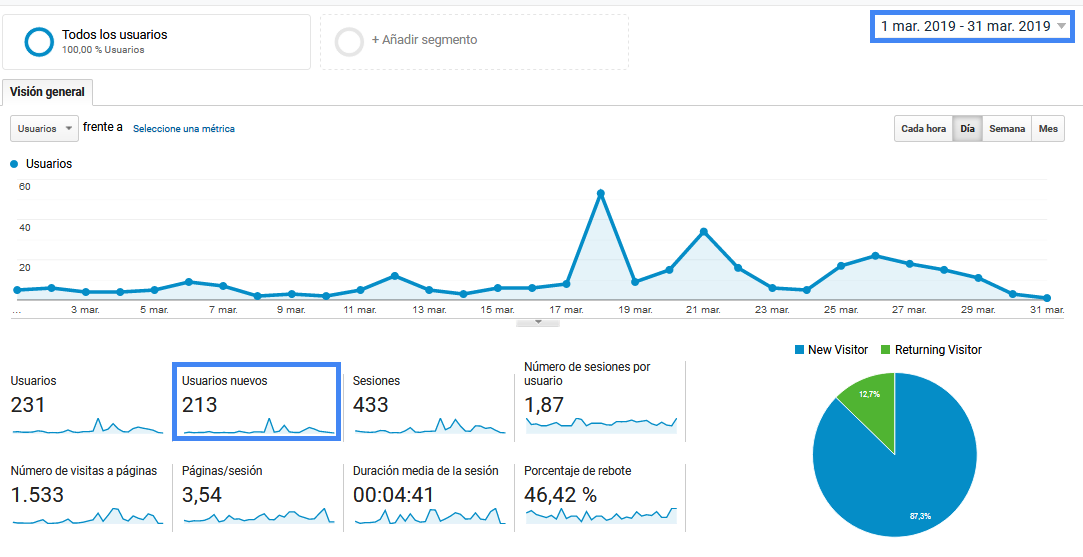
Don’t infect your data
It is normal for us to check our sites several times a day to edit articles, make changes, check content, among other things.
Therefore, it is important to block the IPs of all the computers that you and your team use for this. That way, you will prevent the numbers from being contaminated and distorted.
To block an IP, just follow these steps:
- In Google Analytics, go to the settings icon at the bottom left of the screen.
- Select in the first column “All filters” and then “Add filter”.
- Configure it as follows:
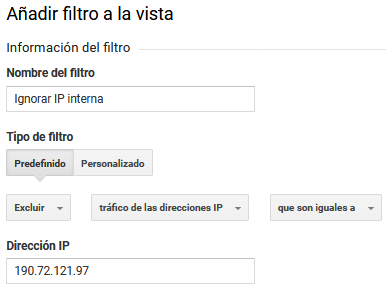
Note: you can find out your IP address by googling “what is my IP”.
- Hit “Save”.
Landing pages
A landing page, destination or landing page, is the one through which a user arrives at your website.
Let’s say your website is a big house full of rooms (pages), each with their respective doors (URLs).
If you study which of the entrances have the most traffic, you can beautify that room so that people are tempted to go through the rest of the place.
In Google Analytics, you can see this information at: Behavior > Site Behavior > Landing Pages.
Knowing what is the first face that your users will know about you is perfect for:
- Make that page the best it can be.
- Keep your information up to date.
- Design it in a way that ensures it won’t be the last they see.
Hub Spot
HubSpot is simply a beautiful tool.
With it, Marcus Sheridan determined that an article represented an income of more than 3 million dollars!
How did you find out?
HubSpot shows you the path that your users take once they enter your site.
So Sheridan learned how many people, after reading that article, asked for a quote or went to one of the web’s conversion pages.
In addition, HubSpot allows you to automate all processes and plant mines so you don’t miss any opportunity to get potential leads.
At the end of the day, the point of all this is to generate income, right?
A good example of automated mining occurred when we visited HubSpot ‘s pricing page .
After being there, we received an email with the steps we had to follow if we wanted more information and get in touch with them.
You could do the same, if you collect the emails of users who browse your site.
This is important, since the mail continues to be one of the most effective ways to sell, according to more than 30 different sources.
How is SEO measured? Conclusions
In summary, the tools to report SEO metrics are:
- Google Search Console: you can measure your SEO efforts, see your CTR, and how users are getting you on the Internet.
- Google Analytics: offers global data, not just organic results on Google. It is key to look at the time that users spend on your pages and what your landing pages are.
- HubSpot: it is detailed and is used to study the behavior of those who visit your site. You can automate processes with it and increase your database.
If you got this far, surely you are very clear about the importance of paying attention to statistics. After all, they are the ones that will guide you to know what is working and what is not.
Any questions or comments, let us know and we will gladly try to clarify your concerns.



