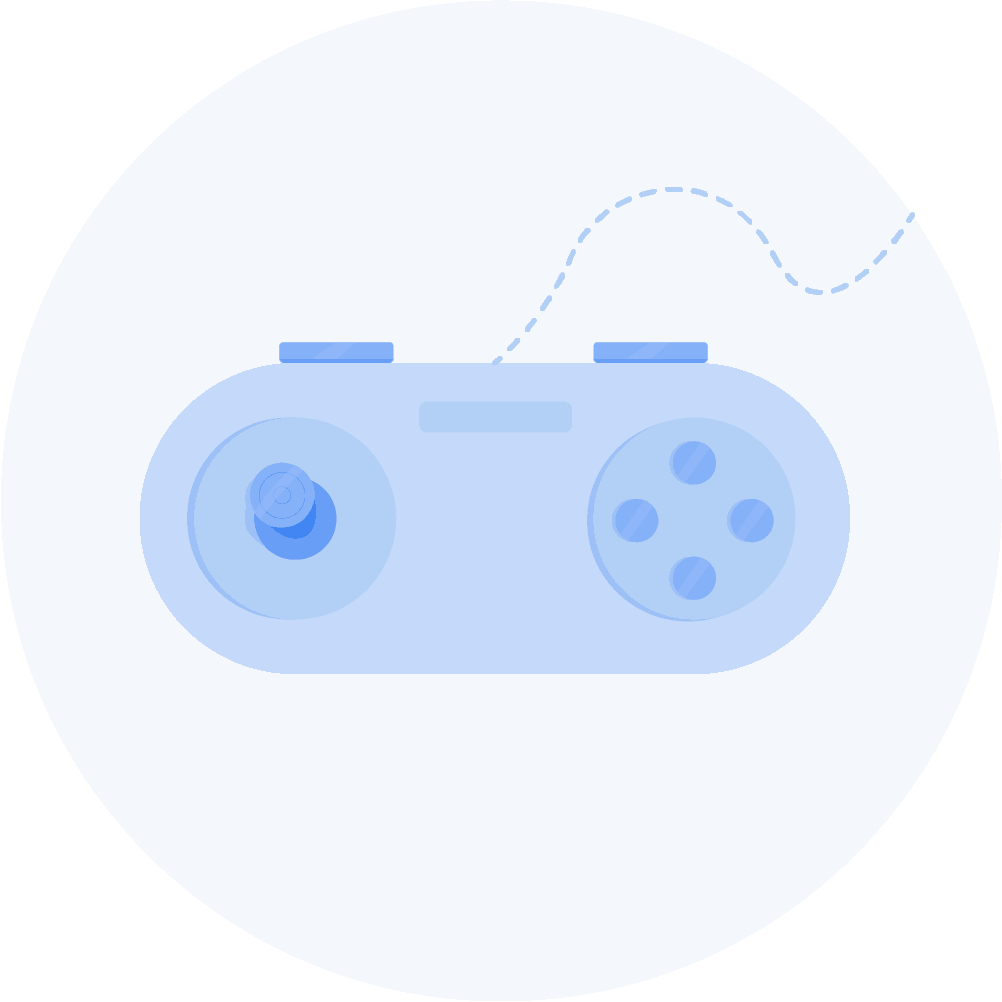Technical SEO
How to make Google know what your page is about?
In order for the search engine to better understand and classify your content, you must help it by placing the keyword with which you want to position yourself in several places. In addition, Google offers other tools with which you will be able to make the task easier and, consequently, obtain more and better traffic.
Technical SEO: Optimization and technical errors
- What is Technical SEO?
- Technical SEO: Optimization factors and basic
–How to help Google better understand and rank your content? - Rich snippets and structured data in Google
- Indexing: What is it and why is it important?
- Resume (PDF)
What is Technical SEO?
Technical SEO consists of all the optimizations that you can do to your content so that it occupies better positions on the Google results page.
In this part of the guide, we will only focus on perfecting the most technical factors, since the rest of the variables have already been explained in the previous sections:
Technical SEO: Optimization of the factors and basic aspects
Google tells us the following:
“It’s important to make your content searchable because that way you’ll get more relevant users to see it. This method is known as ‘search engine optimization’ (SEO) and allows more interested users to visit your site. If Google Search is having trouble rendering your page, you may be missing out on an important source of traffic ” ( Source ).
So…
How to help Google to better understand and classify your content?
One of the essential factors is to include your keyword (the term you want to rank for) in the following places:
a) The title tag .
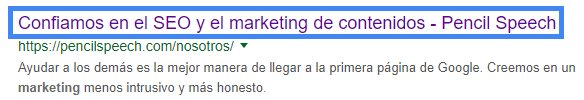
b) The H1.

c) The text (without abusing it, because it is keyword stuffing).
d) The URL.
Your links must be descriptive.
What does this mean?
They should indicate what your article is about.

With Rank Math you can change the composition of your URLs.
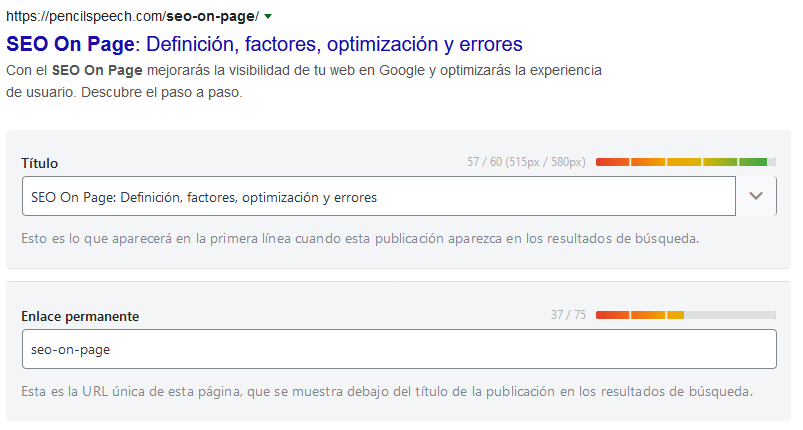
Of course, take care of the length: the shorter, the better .
Not only does the URL directly help relevancy within search engines, but if people copy and paste your URL into their websites, the keywords will appear there, which is critical for anchor text .
In our article on how to link build in 2021 , we explain the following:
What is anchor text?
It is the visible part of a link. That is, it is the text that we read in a different color and that will take us to a certain URL.
As we mentioned in another article on our website:
What is written in the link is important. If, for example, I write “ the best soccer website ” and put a hyperlink on it, I am telling Google that when people put “the best soccer website” in the search engine, consider putting the domain http:/ /www.ecosdelbalon.com among the first results. The anchor text is the word or phrase that has the hyperlink above it and it is extremely important.
e) Your images (alt attributes).
If your text has images or designs, put keywords related to the topic of the article there.
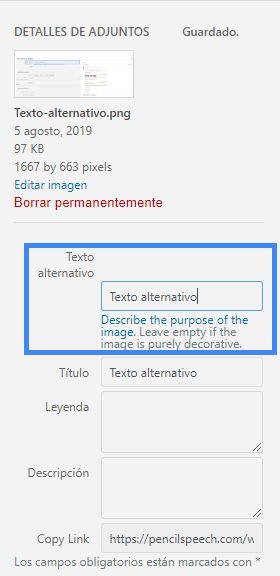
f) Links that go from other articles on your website to the text you want to position.
For example: in our text about Organic SEO , we put links to other content on the Pencil Speech website.
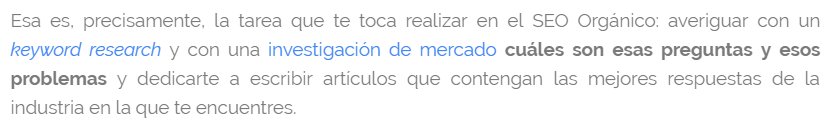
En la imagen verán que en una parte del texto colocamos hipervínculos hacia nuestra guía de keyword research y nuestro artículo sobre los factores que afectan un presupuesto SEO.
g) On other websites: thanks to a link-building strategy .
For example, as at Pencil Speech we provide SEO services to other companies, at the end of our work we leave a hyperlink in the footer of our clients’ websites:
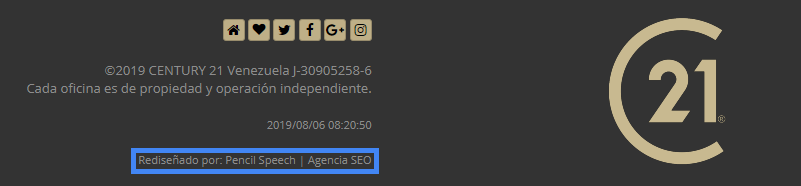
Rich snippets and structured data in Google
Through certain added values (markup), you can tell Google extra things about your texts or content:
-Who is the author?
-What would be the rich snippet?
-Indicate if a part of the text is a recipe, an address, among other things.
-Having rating stars or a photo of the author of the text on the Google results page.
This can be very useful to differentiate yourself from the competition, since you are adding details that other websites do not have.
It is also beneficial because you help Google to better classify the information and thus you will be found by more and more users.
What you are doing is adding additional clues to your text to make it more robust.
This way, Google spiders will understand you better.
This is what the search engine says about it:
“Google Search goes to great lengths to understand the content of a page. You can help us by including structured data on the page to give Google explicit clues about its meaning. Structured data is a standardized format for providing information about a page and classifying its content; For example, on a recipe page, it would be the ingredients, cooking time and temperature, calories, etc.” ( Source )
“A rich result can include design elements, images, and other interactive features that could help your site stand out more in Search results. Use structured data on your page to provide specific information about its content, thereby improving the way Google interprets it and displays its rich results in Search.” ( Source )
Here is a list of the different rich snippets that Google displays on its results page:
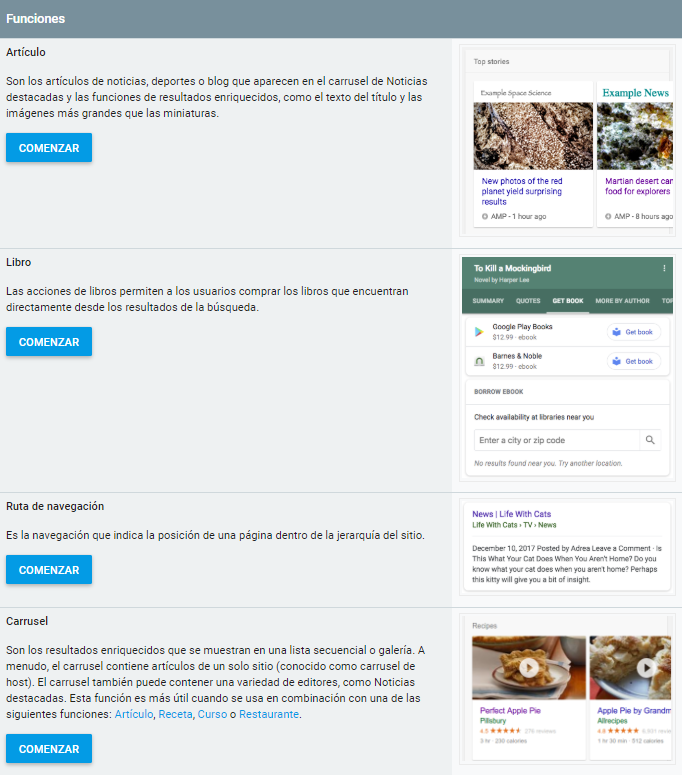
If you want to read more about this, this content is very useful and very easy to digest.
In schema.org you will find several tags that you can add to your content, depending on the case.
And here’s a tool to test all this.
About the title and description tags we already talked about previously in this guide and you can see the best practices if you click here .
With Rank Math you can add them without having to be a programmer.
If you don’t have WordPress or another content manager, ask your webmaster for help.
Indexing in Google: What is it and how does it work?
One thing is how users see your website and another is how Google spiders do it.
The former are human beings and the latter are robots, so the way they digest and assimilate the content is different.
Websites are made of code. That code may contain different languages and some of those languages may not be understood (or processed) by Google.
Therefore, even if you are very proud of how nice and cool your website looks, you should check how Google is reading your pages, because it may not be seeing the content that you want it to be positioned.
The same goes for certain graphic resources.
For example:
Google still can’t read what’s inside an image. So you have to help the search engine by writing what that image is about.
In Getting Started with Search: Developer Guide , Google explains the following:
“You may be surprised to learn that Googlebot doesn’t always see what you see in the browser. In the example below, Googlebot doesn’t know there are images on this page because the site uses a JavaScript function that Googlebot doesn’t support.”
This is how the human sees a photograph:
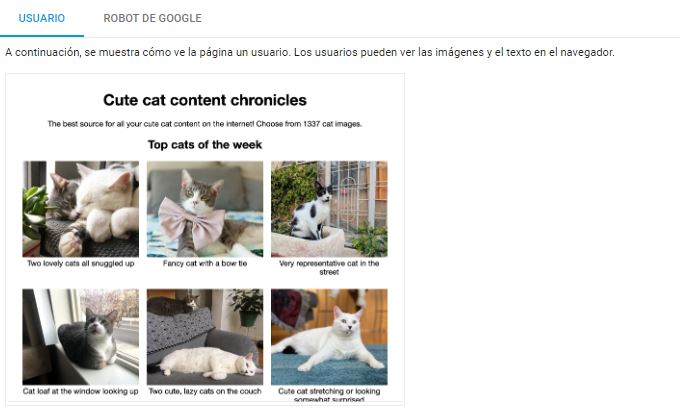
This is how Google robots see a photograph:
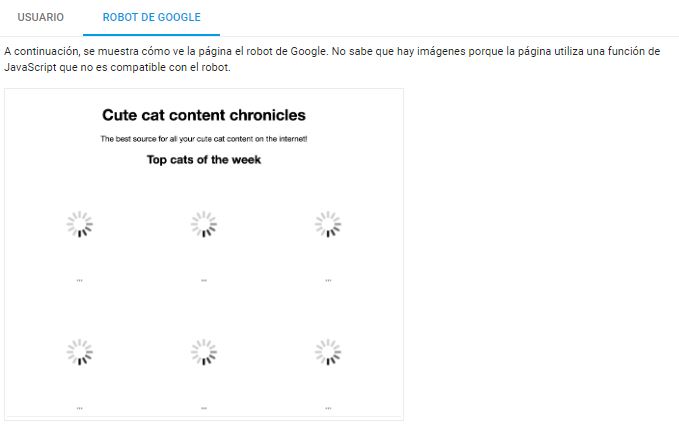
A good way to find out how Google sees your website is with the Web Developer extension .
With this tool, disable all styles and then view your portal.
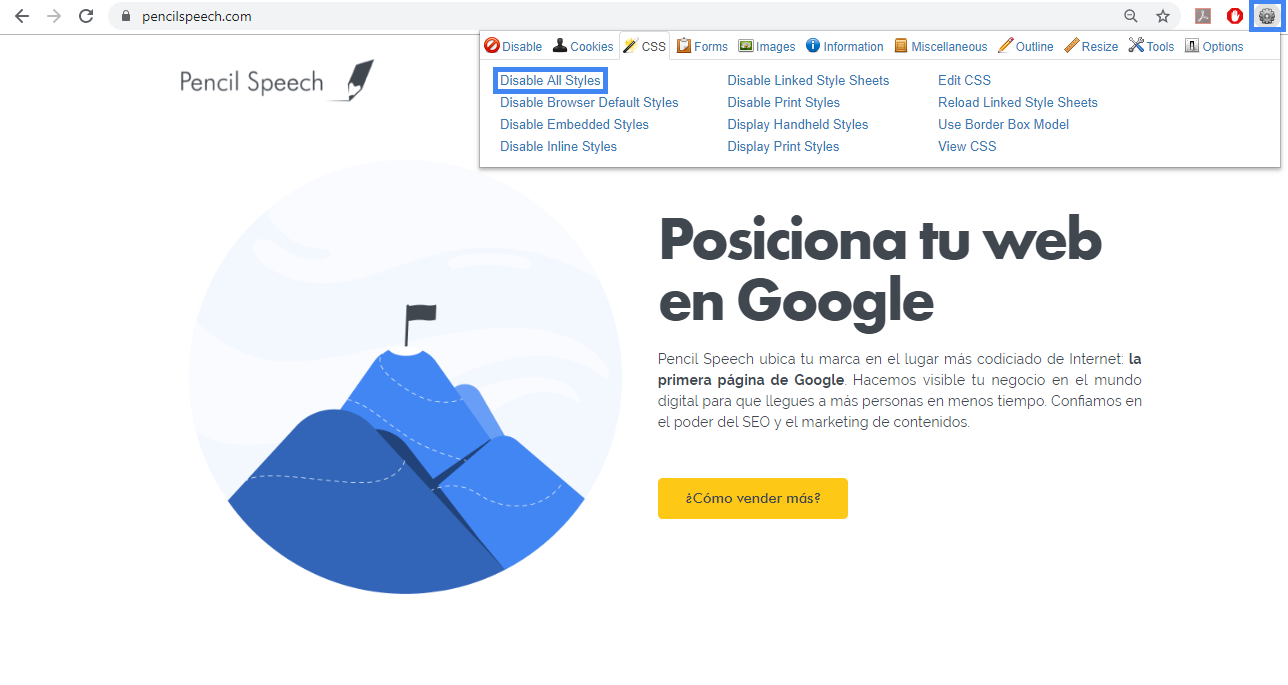
It is very important that all the information that you want to be positioned appears in letters . That is, that it is written and that it can be copied and pasted.
That’s how you know if Google is adding that content to its huge library.
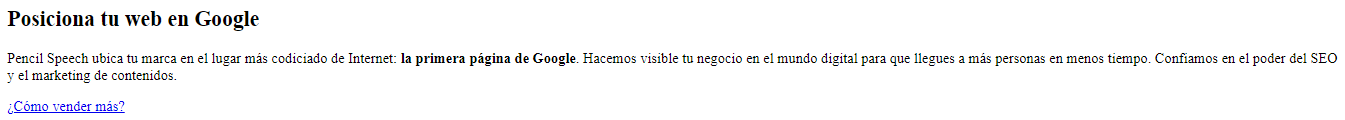
In the image above you can see how Google sees the top of our home page .
How does the search engine itself explain all this that we have been commenting on?
In this way:
Googlebot can only crawl visible text content. For example, it does not record the text that appears in videos. To make sure Google Search understands what your page is about, do the following:
- Make sure that the visual content is expressed in the form of text. For example, don’t use a product category page that contains a list of images of shirts with no textual context about each item. The product category page must include a textual explanation of each image.
- Make sure each page has a descriptive title and meta description. Unique titles and meta descriptions help Google show why your pages are relevant to users, which in turn can increase your search traffic.
- Use semantic HTML code. While Googlebot indexes HTML code, PDF content, images, and videos, it doesn’t index content that requires plug-ins (for example, from Flash, Java, or Silverlight) or elements that render on a canvas. Instead of plugins, use semantic HTML markup for your content when possible.
With this tool you can see if your website is optimized for mobile devices and you will know how Google sees your portal.
-Remember to create and submit a map of your website .
-Ask Google to crawl your URL . You can do this here with Search Console.

Juan Sanoja
Graduated in Social Communication magna cum laude from the Central University of Venezuela. I like to find the why behind things. The best way to understand a subject is by explaining it. SEO Consultant at Pencil Speech.